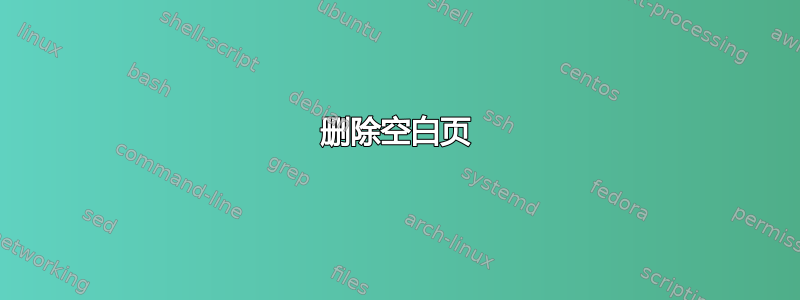
我有一个包含两个附录的文件,每个附录仅包含一个图,并且每个附录页前都插入了一个空白页。我尝试寻找答案,但似乎我找到的所有内容都与书籍文档类型有关,我正在使用报告。我的文档如下所示:
\documentclass[oneside, letterpaper, 12pt]{report}
\renewcommand{\abstractname}{Summary}
\usepackage{appendix}
\usepackage{graphicx}
\usepackage[export]{adjustbox}
\begin{document}
\begin{appendices}
\chapter{Database Layout}
\includegraphics[max size={.98\textwidth}]{DatabaseDiagram}
\chapter{Website Layout (as relates to database)}
\includegraphics[max size={\textwidth}]{WebsiteDiagram}
\end{appendices}
\end{document}
有什么建议么?
答案1
在稍微修正 MWE 之后,它就可以正常工作,并能给出您想要的结果:
\documentclass[oneside, letterpaper, 12pt]{report}
\usepackage{graphicx}
\usepackage{lipsum}
\begin{document}
\chapter{bla}
\lipsum[1]
\appendix
% \renewcommand\thesection{\Alph{section}}% possible alternative
\renewcommand\thechapter{\Alph{chapter}}
% \section{Database Layout}
\chapter{Database Layout}
\includegraphics[width=.5\textwidth]{example-image-A}
% \section{Website Layout (as relates to database)}
\chapter{Website Layout (as relates to database)}
\includegraphics[width=0.5\textwidth]{example-image-B}
\end{document}
正如您从 WME 上看到的,页面在任何章节之前都没有空白页。如果您可以将其chapter用作附录中的文档分区,请使用section。在后一种情况下,您可以在一页中获得两个图像(如果它们足够小)。
更新:
正如 Christian Hupfer 所提到的,appendix不是环境,因此(如果附录位于文档末尾)应用作\appendix。我在上面的代码中更正了这个问题,并且将数字的样式从小写字母更改为大写字母。


