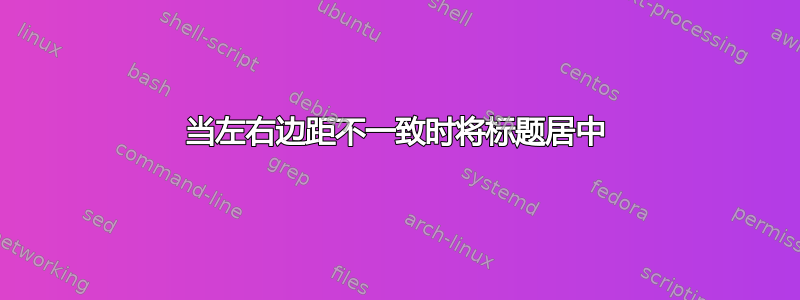
我对左侧和右侧使用了不同的边距:
\usepackage[
a4paper,
top=2cm,
bottom=2.5cm,
left=4cm,
right=3cm,
headsep=25pt,
headheight=14.5pt
]{geometry} % Page margins
以下是我生成标题的方法:
\author{Me}
\title{Rapport}
\date{today}
\begin{document}
\maketitle
当我使用 maketitle 命令时,标题不在页面上居中。如何将其相对于页面居中?
答案1
可能,这是少数情况下最好添加另一个答案而不是编辑我已经给出的答案的情况之一;事实上,我非常不喜欢我之前的答案,我可能会删除它。以下显而易见的解决方案要简洁得多:
\documentclass[a4paper,twoside,titlepage]{article}
\usepackage[T1]{fontenc}
\usepackage[
a4paper,
top=2cm,
bottom=2.5cm,
left=4cm,
right=3cm,
headsep=25pt,
headheight=14.5pt
]{geometry} % Page margins
\usepackage{mwe}
\begin{document}
\newgeometry{
top=2cm,
bottom=2.5cm,
left=3cm,
right=3cm,
headsep=25pt,
headheight=14.5pt
}
\begin{titlepage}
\centering
\null\vfil
{\LARGE My Not-so-beautiful document\par}
\vspace{2pc}
{\large Etc.\ etc.\par}
\vfil
\includegraphics{image}
\vfil\null
\end{titlepage}
\restoregeometry
\lipsum[1-20]
\end{document}
第一页如下所示:



