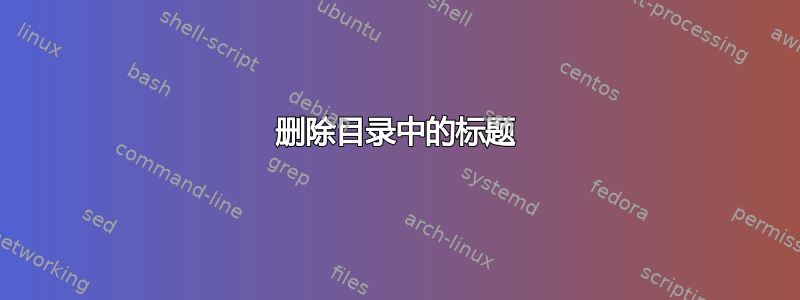
我正在使用课程为 A 级学生编写一本数学书book,我对 LaTeX 完全陌生,所以如果这很简单,请多多包涵。我在这里编写了一个简化版本的代码。当我执行它时,会出现一个空白页,其中有一个带有水平条的花式页眉。如何使页眉空白?我认为整个内容进而内容事情又看上去很愚蠢。
\documentclass{book}
\usepackage{fancyhdr}
\title{First Year Pure Mathematics}
\author{Luke Collins and Sandro Grech}
\date{}
\fancypagestyle{front}{%
\fancyhf{}
\renewcommand{\headrulewidth}{0pt}
\fancyfoot[C]{\thepage}
}
\fancypagestyle{main}{%
\fancyhf{}
\fancyhead[LE,RO]{\slshape \rightmark}
\fancyhead[LO,RE]{\slshape \leftmark}
\fancyfoot[C]{\thepage}
\renewcommand{\headrulewidth}{0.4pt}
}
\fancypagestyle{plain}{%
\fancyhf{}
\fancyhead{}
\fancyfoot[C]{\thepage}
\renewcommand{\headrulewidth}{0pt}
}
\begin{document}
\pagenumbering{gobble}
\pagestyle{empty}
\maketitle
\pagestyle{front}
\frontmatter
\chapter{Preface}
text
\chapter{How to use this book}
text
\mainmatter
\tableofcontents
\pagestyle{main}
\chapter{Logical Foundation}
rest of book
\end{document}
答案1
这实际上是由于您在设置时对时机的使用不正确造成的\pagestyle。
由于目录是在front页面样式下设置的,而主文档应该在下处理main,因此您应该使用
\chapter{Logical foundation}
\pagestyle{main}
而不是相反。也就是说,你的章节是第一个设置的(标题;这实际上包括一个\cleardoublepage从奇数页开始的book),然后您设置页面样式为main。
假设目录中有一个非空的页面样式(页眉),您可以发出以下命令来确保目录末尾有一个纯空白页(如果存在):
\tableofcontents
\clearpage
\ifodd\value{page}\else
\thispagestyle{empty}
\fi
\clearpage确保您移动到下一页,然后检查您是否在奇数/偶数页。 如果您在偶数页(检查 时为 false 子句\ifodd\value{page}),则发出\thispagestyle{empty}。
页面empty样式没有页眉或页脚。当然,您可以为此类页面创建新的页面样式。以上只是如何管理该样式的示例。
答案2
有点太晚了,但是我找到了一个可行的解决方案,\pagestyle{empty}在目录之前应用并\pagestyle{fancy}在目录之后恢复:
\pagestyle{empty}
\tableofcontents
\newpage
\pagestyle{fancy}
如果您需要在应用 \pagestyle{empty} 时删除/更改页眉区域上剩余的空白,您可以应用新的几何图形,然后再恢复它:
%You can choose your values for the margins.
\newgeometry{top=1in, bottom=1in, left=1in, right=1in}
\pagestyle{empty}
\tableofcontents
\restoregeometry
\pagestyle{fancy}
无需使用 \newpage,因为 \restoregeometry 已经应用了 \pagebreak
答案3
这是作品……
% REMOVE HEADER CONTENTS
\addtocontents{toc}{\protect\thispagestyle{empty}}


