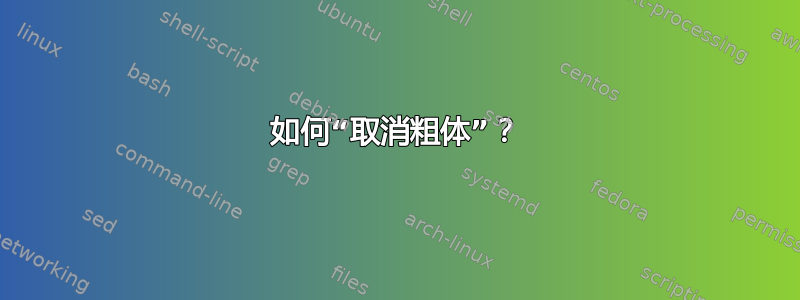
我正在使用 Texmaker,但遇到了一个小问题。我包含了一个已经存在于另一个名为 的 .tex 文件中的摘要abstract.tex。
问题是,我的abstract.tex文件模板看起来像这样(如果看起来很乱,请原谅):
"%%%%%%%%%%%%%%%%%%%%%%%%%%%%%%%%%%%%%%%%%%%%%%%%%%%%%%%%%%%%%%%%%%%%%%%%%%%%
% ABSTRACT
%%%%%%%%%%%%%%%%%%%%%%%%%%%%%%%%%%%%%%%%%%%%%%%%%%%%%%%%%%%%%%%%%%%%%%%%%%%%
\chapter*{An Abstract of the Thesis of}
%\addcontentsline{toc}{chapter}{\numberline{}Abstract}
\addcontentsline{toc}{chapter}{Abstract}
\begin{tabbing}
\underline{\normalsize{Name Name Name}}\quad\quad
for\quad\quad\=\underline{Master of Engineering}\\
\>\underline{Major}: Electrical and Computer Engineering
\end{tabbing}
\vspace{0.5cm} Title: \underline{Title Title Title Title}\\
\vspace{0.5cm}
Abstract..."
当我将此文件包含到我当前thesis.tex文件中时,使用\include{abstract}我得到第一行:论文摘要以粗体显示,而我所在大学的规定规定这句话不能以粗体显示。
我怎样才能取消这个粗体?
答案1
您只需输入
\chapter*{\normalfont An Abstract of the Thesis of}
%\addcontentsline{toc}{chapter}{\protect\numberline{}Abstract}
\addcontentsline{toc}{chapter}{Abstract}
(切换注释以改变对齐方式,但您已经知道了;请注意\protect前面的\numberline。)
无论如何,我不会做任何特别的事情:摘要只是一个未编号的章节,其标题应该与其他章节相同。


