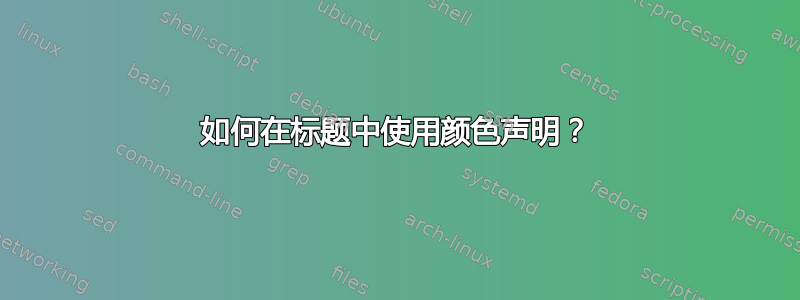
如何使用颜色声明设置文档标题时?
我试过
\title{\color{blue} Colors in typesetting}
但我收到了 LaTeX 的错误。
更新:错误内容如下:
doc.tex:89: Argument of \reserved@a has an extra }.
<inserted text>
\par
l.89 \begin{document}
我可以定义一个在 内部工作的声明或环境吗\title?或者有没有办法增强 的定义以\title适应声明?
更新 2:pandoc为了提供更多上下文,这里使用的基类是beamer,但它吸收了很多包。(beamer其本身的行为与标准类一样正确。)
笔记:由于技术原因(*) 我不想使用
\title{\textcolor{blue}{Colors in typesetting}}
因此,如上所述,它必须是一种颜色宣言。
(*) 我确实使用从 markdown 生成 TeX 文档,并且如果我将 markdown 文档转换为任何其他输出格式,pandoc则参数命令将跳过“文本”。\command{text}
答案1
我确信有一个适用于该情况的包,但是这里有一个基于重新定义命令maketitle(针对article类)的解决方案。
创建一个样式文件(我将其另存为titlecolor.sty),内容如下(我从文件中复制了此内容book.cls并将\color命令添加到标题,您可以更改格式):
\renewcommand\maketitle{\begin{titlepage}%
\let\footnotesize\small
\let\footnoterule\relax
\let \footnote \thanks
\null\vfil
\vskip 60\p@
\begin{center}%
{\LARGE \color{blue}{\@title} \par}%
\vskip 3em%
{\large
\lineskip .75em%
\begin{tabular}[t]{c}%
\@author
\end{tabular}\par}%
\vskip 1.5em%
{\large \@date \par}% % Set date in \large size.
\end{center}\par
\@thanks
\vfil\null
\end{titlepage}%
\setcounter{footnote}{0}%
\global\let\thanks\relax
\global\let\maketitle\relax
\global\let\@thanks\@empty
\global\let\@author\@empty
\global\let\@date\@empty
\global\let\@title\@empty
\global\let\title\relax
\global\let\author\relax
\global\let\date\relax
\global\let\and\relax
}
\usepackage{titlecolor}在您的文档中输入:
\documentclass{article}
\usepackage{xcolor} % You need this also of course
\usepackage{titlecolor}
\title{My title in Blue}
\begin{document}
\maketitle
Text....
\end{document}
现在您将获得一个彩色的标题。

答案2
对于标准课程,有titling包裹。
编辑问题后,这里使用的类是beamer。在这种情况下,答案非常简单,因为 beamer 提供了一种简单的方法来更改标题的颜色属性:
\documentclass{beamer}
\setbeamercolor{title}{fg=red,bg=blue}
\title{The Title}
\begin{document}
\begin{frame}
\maketitle
\end{frame}
\end{document}
结果:

在
\setbeamercolor{title}{fg=red,bg=blue}
fg代表前景和bg背景。在我的示例中,为了便于说明,我更改了两者,但您只能更改其中之一。


