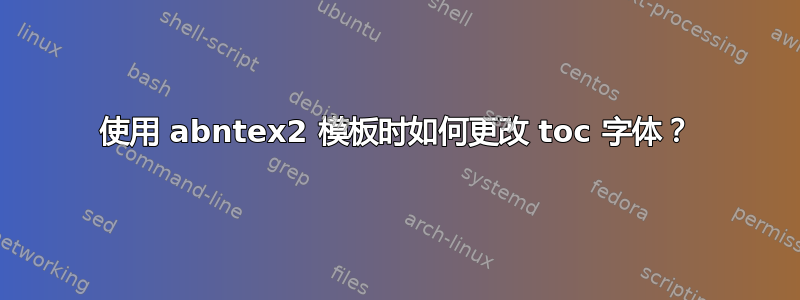
我正在尝试更改目录的字体,我已经搜索了很多,也找到了许多方法,但对我来说并没有用。
我想将实际字体更改为 Times New Roman。
有人能帮助我吗?
abntex2我在 Ubuntu 14.10 上使用模板
答案1
由于没有给出示例,我只是加载了字体mathptmx包Times并将明显的类默认值重新定义\sfdefault为\rmdefault。
\documentclass{abntex2}
\usepackage{blindtext}
\usepackage{mathptmx}
\renewcommand{\sfdefault}{\rmdefault} % No serif fonts, use roman (times)
\begin{document}
\tableofcontents
\section{First section}
\blindtext
\end{document}

答案2
Christian 的答案以残酷的方式解决了这个问题(没关系,因为他看不懂手册),如果使用的话,会抹去文档中的任何无衬线字体。处理此类自定义类的正确方法abntex2是通过格式化命令:
\ABNTEX<doc-division-name>font
\ABNTEX<doc-division-name>fontsize
其中<doc-division-name>是:part,chapter,section,subsection或。在序言subsubsection中subsubsubsection更新此命令将影响整个文档。
至于目录,它是按照章节样式进行格式化的,因此,更改章节样式也会更改目录:
\documentclass{abntex2}
\usepackage{mathptmx}
\renewcommand{\ABNTEXchapterfont}{\normalfont}
\begin{document}
\tableofcontents*
\textual
\chapter{Intero}
Blind text.
\end{document}
最后,关于 Times New Roman 问题,还有另一种可能性,即使用该fontspec包,但要使其正常工作,必须使用 XeLaTeX 或 LuaLaTeX 编译文档。
\documentclass{abntex2}
\usepackage{fontspec}
\defaultfontfeatures{Ligatures={TeX}}
\setmainfont{Times New Roman}
\renewcommand{\ABNTEXchapterfont}{\normalfont}
\begin{document}
\tableofcontents*
\textual
\chapter{Intero}
asd
\end{document}
由于有时(Lua/Xe)LaTeX 会出现一些问题,abntex2手册中描述了一种灵活的方法,可以使用 Pdf、Xe 或 LuaLaTeX 进行编译:
\documentclass{abntex2}
\usepackage{ifxetex}
\ifxetex
\usepackage{fontspec}
\defaultfontfeatures{Ligatures={TeX}}
\setmainfont{Times New Roman}
\else
\usepackage[utf8]{inputenc}
\usepackage[T1]{fontenc}
\usepackage{mathptmx}
\fi
\renewcommand{\ABNTEXchapterfont}{\normalfont}
\begin{document}
\tableofcontents*
\textual
\chapter{Intero}
asd
\end{document}


