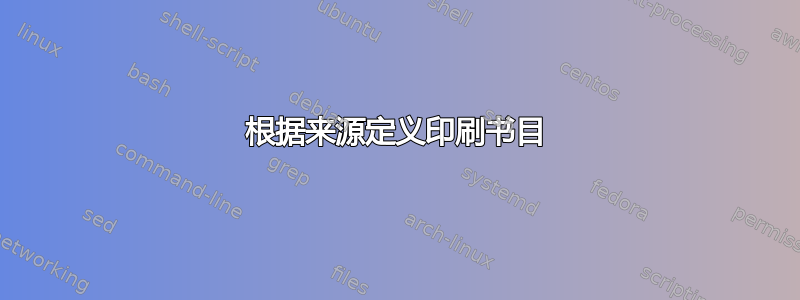
过了一段时间,我又要写一篇论文了,我想使用我以前的 LaTeX 模板,它仍然可以正常工作。我注意到的一件事让我很困扰,那就是,等的参考书目看起来不一样。Books这Journals可能是有意为之,我更喜欢更一致的外观。
例如:
@article{Carpenter.2011,
author = {Carpenter, Jason M. and Brosdahl, Deborah J.C.},
year = {2011},
title = {Exploring retail format choice among US males},
urldate = {2015-05-28},
pages = {886--898},
volume = {39},
number = {12},
journal = {International Journal of Retail {\&} Distribution Management},
doi = {10.1108/09590551111183290}
}
将使用小写字母“”打印标题,并以斜体显示期刊名称。而书籍的标题将以斜体显示。
@book{Alpar.2014,
author = {Alpar, Paul and Alt, Rainer and Bensberg, Frank and Grob, Heinz Lothar and Weimann, Peter and Winter, Robert},
year = {2014},
title = {Anwendungsorientierte Wirtschaftsinformatik: Strategische Planung, Entwicklung und Nutzung von Informationssystemen},
keywords = {Computer Science;Information Systems;Management information systems},
address = {Wiesbaden},
edition = {7., aktualisierte u. erw. Aufl. 2014},
publisher = {{Springer Vieweg}},
isbn = {3658005211},
series = {SpringerLink : B{\"u}cher}
}
这基本上也发生在其他类型上,但我还没有见过其他类型。
此外,我还使用 biblatex 包。
\usepackage[style=authoryear, backend=biber, isbn=false, doi=false, maxcitenames=2, uniquename=true, maxbibnames=10]{biblatex}
我的问题是,我该如何改变这个,这个配置文件在哪里?
如果这不是一个好主意,我可以将我的参考书目自动分成几类,以便我的讲师可以看到它对于同一类型的引用来源是一致的吗?
或者我应该使用另一种方法?
答案1
我无法确定是否有任何 biblatex 样式可以满足您的需求,或者您将如何创建自己的样式,但如果您决定采用为文章和书籍单独设置参考书目的方式,只需在打印参考书目时指定您想要的类型即可;例如,\printbibliography[type=book]将仅打印书籍列表。同样,\printbibliography[type=article]将仅打印文章。
答案2
如果您决定继续使用“一致”的外观,可以使用序言中的以下代码行删除几个字段的默认格式:
\DeclareFieldFormat*{citetitle}{#1}
\DeclareFieldFormat*{title}{#1}
\DeclareFieldFormat*{journaltitle}{#1}
\DeclareFieldFormat*{maintitle}{#1}
\DeclareFieldFormat*{booktitle}{#1}
在您的情况下,您可能只需要添加journaltitle、booktitle、 &的相应行title。


