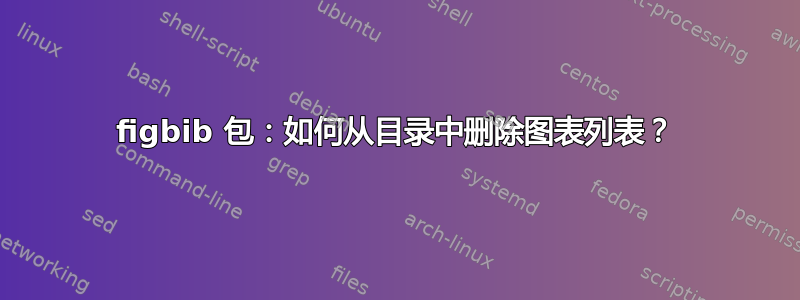
我使用这个figbib包将图像包含到我的文档中
(https://www-alg.ist.hokudai.ac.jp/~jan/figbib_doc.pdf)(在 CTAN 上: 菲比布)
\fbList{figures}用于生成图表列表。显然,使用此方法生成图表列表时,它会包含在目录中。我可以使用,\listoffigures但图表列表中的图像来源会消失。
如何List of Figures从我的目录中删除而不删除图表列表中的来源?
答案1
警告:该figbib软件包最后更新于2004并使用了过时的epsfig软件包。
它仅支持.eps文件并且不能与一起使用pdflatex。
但是,示例文件figbib_sample.tex及其.bib文件仍然可以编译。
我使用了这个示例文件并对其进行了少许修改。该\fbList命令对于正确提供对图表的引用是必要的——但是,它将List of Figure标题添加到ToC,而这并不是 OP 想要的
造成这种情况的主要原因是代码(来自figbib.sty)
\@ifundefined{chapter}
{\def\figbib@section{%
\section*{\figbibListHeader}%
\addcontentsline{toc}{section}{\figbibListHeader}}}%
{\def\figbib@section{%
\chapter*{\figbibListHeader}%
\addcontentsline{toc}{chapter}{\figbibListHeader}}}
我在驱动程序文件中对此进行了更改,并添加了一个\iffigbibintoc默认在false此处的开关 - 如果请求该条目,则说\figbibintoctrue(在使用 \fbList` 之前)。
\documentclass{article}
\usepackage[center,xpart]{figbib}
\newif\iffigbibintoc
\makeatletter
\@ifundefined{chapter}
{\def\figbib@section{%
\section*{\figbibListHeader}%
\iffigbibintoc
\addcontentsline{toc}{section}{\figbibListHeader}%
\fi
}}%
{\def\figbib@section{%
\chapter*{\figbibListHeader}%
\iffigbibintoc
\addcontentsline{toc}{chapter}{\figbibListHeader}%
\fi
}}
\makeatother
\begin{document}
\tableofcontents
\section*{The Text}
In the first paragraph, we introduce the smiley in
\fbref{smiley1}.
\fbEpsfig{smiley1}{2cm}{b!} % a simple figure definition
In the second paragraph, nothing happens.
\begin{fbFloat}[b!] % a more complex figure definition
\begin{fbMinipage}{6cm}
\fbEps{smiley2}{2cm}
\end{fbMinipage}
\fbhspace{3cm}
\fbEpsM{smiley3}{2cm}
\end{fbFloat}
\section*{The Figures}
\fbTheFigs
\fbList{figbib_sample}
\end{document}
以下是未更改的内容figbib_sample.bib(由软件包作者提供)
@fig{smiley1,
main = {This is a smiley},
add = {The additional description is meaningless},
caption = {Smiley},
file = {smiley}
}
@fig{smiley2,
main = {Here is the smiley again},
file = {smiley}
}
@fig{smiley3,
main = {Yet another smiley},
file = {smiley},
source = {(top secret)}
}
我省略了截图——它将显示一个空白的ToC;-)
汇编
使用以下顺序
- 乳胶 foo
- bibtex foo.figbib %注意扩展名
- 乳胶 foo
- 乳胶 foo
- 乳胶 foo
即最多需要四次编译。


