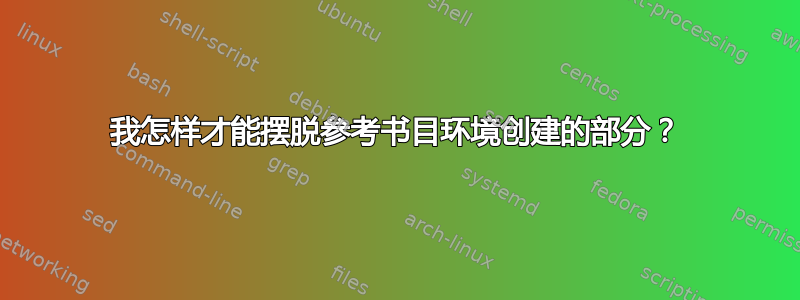
我正在使用 制作一个简短的演示文稿beamer。由于演示文稿相当短(少于 15 张幻灯片),我决定不在演示文稿中设置章节。
我遇到的问题是,当我使用 BibTeX 在演示文稿末尾引入参考书目时,它会创建一个名为“参考”的部分。我不知道如何摆脱它,以免使用主题在演示文稿底部创建分栏Warsaw。
以下是我的演讲的 MWE:
\documentclass{beamer}
\usetheme{Warsaw}
\usepackage{amsmath, amssymb, amsfonts}
\usepackage[spanish, english]{babel}
\usepackage{etoolbox}
\usepackage{graphicx}
\usepackage[utf8]{inputenc}
\usepackage[round, comma]{natbib}
\usepackage{ragged2e}
\justifying
\let\Tiny \tiny
\title{Presentation}
\author{Author's Name}
\institute{University}
\date{\today}
\begin{document}
\begin{frame}
\titlepage
\end{frame}
\begin{frame}
\frametitle{Other stuff}
Here are two cites: \cite{Greenberg2008} and \cite{Robert2004}.
\end{frame}
\begin{frame}
\begin{thebibliography}{2}
\bibitem[Greenberg, 2008]{Greenberg2008} Greenberg, E. (2008).
\newblock {\em {Introduction to Bayesian Econometrics}}.
\newblock Cambridge University Press.
\bibitem[Robert and Casella, 2004]{Robert2004} Robert, C.~P. and Casella, G. (2004).
\newblock {\em {Monte Carlo Statistical Methods}}. \newblock Springer-Verlag.
\end{thebibliography}
\end{frame}
\end{document}
答案1
\section通过在演示文稿中添加
\usepackage{xparse}
\RenewDocumentCommand{\section}{s o m}{}
到你的序言。由于thebibliography问题\section*{References},它只会吞噬*和{References}。
xparse提供了一个易于使用的界面,用于捕获不同类型的参数(包括带星号的版本)。如果您不想使用xparse,则可以添加
\makeatletter
\renewcommand{\section}{\@ifstar\sectiongobble\sectiongobble}
\newcommand{\sectiongobble}[2][]{}
\makeatother
至序言部分,其作用相同。


