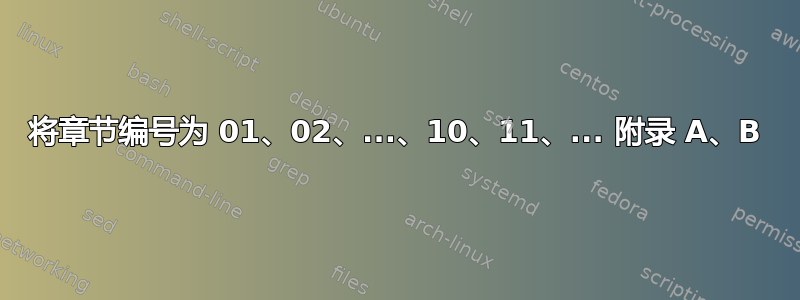
最小示例(问题很明显):
\documentclass[]{report}
\makeatletter
\def\@makechapterhead#1{
\vspace*{-5.0em}
{\parindent \z@ \normalfont
\interlinepenalty\@M
\LARGE{0\thechapter}
\par\vspace{0.25cm}
\flushleft\MakeUppercase{#1}}
\par\vspace{3.5em}
}
\makeatother
\begin{document}
\chapter{First Chapter}
\setcounter{chapter}{9}
\chapter{Tenth Chapter}
\appendix
\chapter{Appendix A}
\end{document}
编辑:我忘了说一件重要的事情。只有显示的章节号前面应该有 0,而不是定义、定理等。即:第 01 章、定义 1.1. 等。
答案1
\thechapter您可以调整within的打印以仅当计数器的值小于 10 时\@makechapterhead插入:0chapter

\documentclass{report}
\usepackage{etoolbox}
\makeatletter
\patchcmd{\@makechapterhead}% <cmd>
{\thechapter}% <search>
{\expandafter\ifx\@chapapp\appendixname\else\ifnum\value{chapter}<10 0\fi\fi\thechapter}% <replace>
{}{}% <success><failure>
\makeatother
\usepackage{amsthm}
\newtheorem{thm}{Theorem}[chapter]
\begin{document}
\chapter{First Chapter}
\begin{thm}
A first theorem
\end{thm}
\setcounter{chapter}{9}
\chapter{Tenth Chapter}
\appendix
\chapter{Appendix A}
\begin{thm}
Another theorem
\end{thm}
\end{document}
首先,在“替换子句”中嵌套的条件\patchcmd会检查您是否在附录中。如果不在,则会在计数器前面加上\thechapter0,类似于内核\two@digits宏。
答案2
易于使用\numprint及其\nplpadding命令:
\documentclass[]{report}
\usepackage{numprint, apptools}
\makeatletter
\def\@makechapterhead#1{
\vspace*{-5.0em}
{\parindent \z@ \normalfont
\interlinepenalty\@M
\LARGE{\ifappendix\Alph{chapter}\else\nplpadding{2}\numprint{\arabic{chapter}}\fi}%
\par\vspace{0.25cm}
\flushleft\MakeUppercase{#1}}
\par\vspace{3.5em}
\renewcommand\thechapter{\ifappendix\Alph{chapter}\else\npnolpadding\arabic{chapter}\fi}}
\makeatother
\usepackage{amsthm}
\newtheorem{thm}{Theorem}[chapter]
\begin{document}
\chapter{First Chapter}
\begin{thm}
A first theorem
\end{thm}
\setcounter{chapter}{9}
\chapter{Tenth Chapter}
\appendix
\chapter{Appendix A}
\begin{thm}
Another theorem
\end{thm}
\end{document}


答案3
这是 ConTeXt 用户强制章节使用两位数的解决方案。使用该\startsectionblockenvironment命令可以提供仅适用于特定sectionblock环境的设置。
\startsectionblockenvironment[bodypart]
\setuphead[chapter][deepnumbercommand=\twodigits]
\stopsectionblockenvironment
\starttext
\startsectionblock[bodypart]
\chapter{First chapter}
\stopsectionblock
\startsectionblock[appendix]
\chapter{Appendix A}
\stopsectionblock
\stoptext
要使标题与数字在单独的行上具有相同的布局,必须为其编写自己的渲染替代方案。
\defineheadalternative
[stacked]
[alternative=vertical,
renderingsetup=headalternative:stacked]
\startsetups[headalternative:stacked]
\vbox {
\headsetupspacing
\begstrut
\ifconditional\headshownumber
\headnumbercontent
\par
\fi
\headtextcontent
}
\stopsetups
完成后,可以使用alternative中的密钥加载这个新的渲染\setuphead。
\setuphead
[chapter]
[alternative=stacked,
textstyle=WORD]


