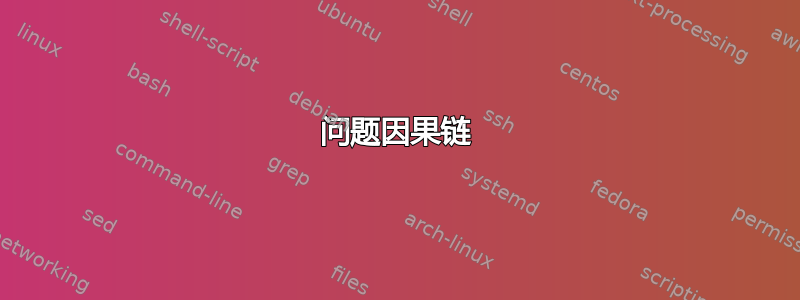
我一直在尝试制作因果链,但遇到了两个问题:1)箭头应该是标准箭头,没有任何曲线“->”。2)箭头和框之间有间隙。
我的代码如下所示:
\documentclass[margin=12pt]{standalone}
\usepackage[T1]{fontenc}
\usepackage[utf8]{inputenc}
\usepackage{MinionPro}
\usepackage{pgfplots}
\usepackage{tikz}
\usetikzlibrary{calc,trees,positioning,arrows,chains,shapes.geometric,%
decorations.pathreplacing,decorations.pathmorphing,shapes,%
matrix,shapes.symbols}
\tikzset{
->=LaTeX,
punktchain/.style={
rectangle,
% fill=black!10,
draw=black, very thick,
text width=11em,
minimum height=3em,
text centered,
on chain},
line/.style={draw, thick, ->},
element/.style={
tape,
top color=white,
bottom color=blue!50!black!60!,
minimum width=12em,
draw=blue!40!black!90, very thick,
text width=10em,
minimum height=3.5em,
text centered,
on chain},
,every arrow/.append style={-LaTeX, >=LaTeX},
tuborg/.style={decorate},
tubnode/.style={midway, right=2pt},
}
\begin{document}
\begin{tikzpicture}
[node distance=.8cm,
start chain=going below,]
\begin{scope}[start branch=venstre,
%We need to redefine the join-style to have the -> turn out right
every join/.style={->, thick, shorten <=1pt}, ]
\node[punktchain, join=by]
(risiko) {Expectations};
\node[punktchain, on chain=going left, join=by {<-}]
(risiko) {Disconfirmation};
\node[punktchain, on chain=going left, join=by {<-}]
(risiko) {Satisfaction};
\node[punktchain, on chain=going left, join=by {<-}]
(risiko) {Repurchase Intention};
\end{scope}
\end{tikzpicture}
\end{document}
我的身材是这样的:

我将非常感激任何形式的帮助。
谢谢你!
答案1
shorten <=1pt告诉 TikZ 你想要一个间隙。如果你不想要,就不要说你想要 ;)。
正如评论中提到的那样,“标准箭头”含糊不清。实际上,如果您想要标准箭头,只需说->而不是-LaTeX或其他。
您可能需要arrows.metaTikZ 库中的某些内容。-Stealth[]例如,在添加arrows.meta到您正在加载的库后尝试。这里有许多箭头提示可供选择。请参阅 TikZ 手册以获取完整的选项列表。


