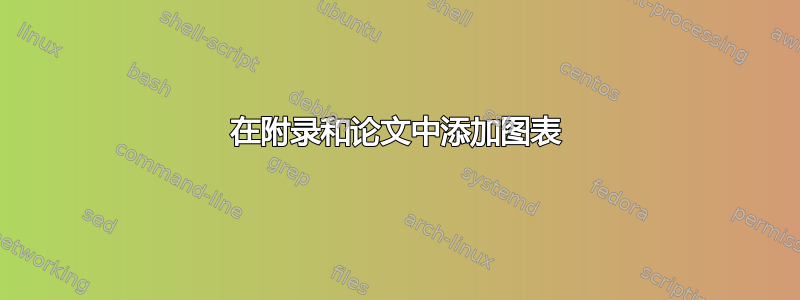
我有许多散点图想要以横向模式添加到附录中,以便提供比论文主要部分更好的分辨率。
有没有一些巧妙的方法可以做到这一点,以便读者可以轻松找到它们?例如,为附录添加一个新的ToC,list of figures而不让图表出现在主目录/图表列表中?
答案1
以下是使用本地命令的minitoc方法。\sectlofList of figures
LoF可以使用命令来改变本地的外观\mtc...,但是 OP 没有提供太多关于如何格式化 LoF 的信息。
\documentclass[11pt]{article}
\usepackage{graphicx}
\usepackage[hints,insection]{minitoc}
\mtcsetdepth{secttoc}{2}
\begin{document}
\dosectlof
\tableofcontents
\fakelistoftables
\fakelistoffigures
\section{foo}
\subsection{Foo subsection}
\begin{figure}
\caption{A figure in a normal section}
\end{figure}
\appendix
\setcounter{figure}{0} % Perhaps
\renewcommand{\thefigure}{A\arabic{figure}}
\section{The first appendix section}
\sectlof
\begin{figure}[ht]
\centering
\includegraphics[scale=1]{beeduck}
\caption{A figure in Appendix List of figure}
\end{figure}
\end{document}


