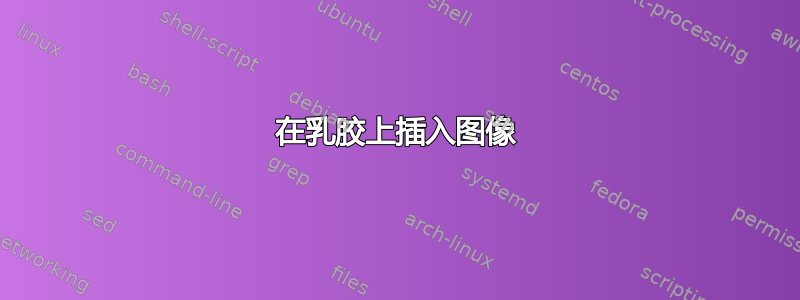
我尝试插入图形,但没有成功。我尝试了以下方法;
\begin{figure}[!htb] \centering
\includegraphics[width=5in]{D:\Utilisateurs\e0g411j00nm\Dropbox\images/phasediagram1.eps}
\caption{Effects of ....}
\label{fig:SOvsBAU} \end{figure}
为什么它不起作用?我的所有文档都在同一个文件中。
答案1
我回答我自己的问题。问题出在反斜杠和正斜杠上。当所有文件都在同一个文件中时,无需写路径。您只需输入 eps 文件的名称即可。
这是正确的代码;
\begin{figure}
[!htb]\centering
\includegraphics[width=5in]{phasediagram1}
\caption{Effect of ...}
\label{fig:phase}
\end{figure}


