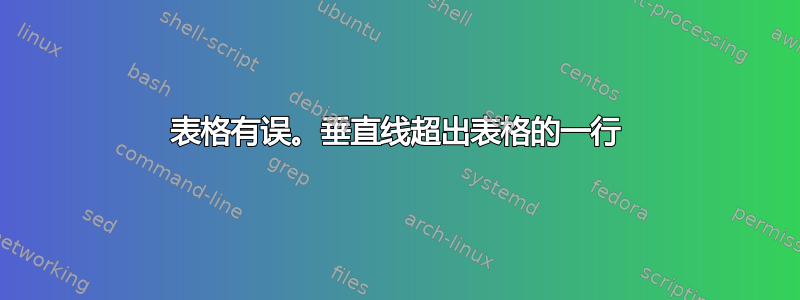
这是我遇到问题的表格片段:
\captionof{table}{Risultati sperimentali per il dominio Rovers}
\begin{tabular}{|c|cc|cc|cc|cc|cc|}
\cline{1-11}
\multicolumn{1}{|c|}{Istanza}&\multicolumn{2}{|c|}{Vincoli}&\multicolumn{2}{|c|}{LAMA}&\multicolumn{2}{|c|}{MERCURY}&\multicolumn{2}{|c|}{lprpgp}&\multicolumn{2}{|c|}{HPLAN-P}\\
&\#sg&\#ag&sg&ag&sg&ag&sg&ag&sg&ag\\ \cline{1-11}
% 1&-&-&?&?&?&?&?&?&?&?\\
% 2&-&-&?&?&?&?&?&?&?&?\\
3&0&4&-&50.0&-&50.0&-&100.0&?&100.0\\
4&0&4&-&50.0&-&50.0&-&100.0&?&?\\
5&0&4&-&50.0&-&50.0&-&50.0&?&100.0\\
6&0&4&-&0.0&-&0.0&-&50.0&?&60.0\\
7&0&5&-&60.0&-&60.0&-&80.0&?&100.0\\
8&0&6&-&67.0&-&100.0&-&100.0&?&100.0\\
9&0&6&-&83.0&-&83.0&-&67.0&?&100.0\\
10&0&6&-&67.0&-&67.0&-&100.0&?&100.0\\
11&0&6&-&50.0&-&33.0&-&83.0&?&?\\
12&0&6&-&100.0&-&67.0&-&67.0&?&100.0\\
13&0&6&-&100.0&-&67.0&-&100.0&?&100.0\\
14&0&6&-&83.0&-&83.0&-&83.0&?&?\\
15&0&6&-&83.0&-&83.0&-&100.0&?&?\\
16&0&6&-&67.0&-&67.0&-&83.0&?&?\\
17&0&8&-&88.0&-&88.0&-&100.0&?&?\\
18&0&8&-&88.0&-&100.0&-&88.0&?&?\\
19&0&8&-&63.0&-&63.0&-&100.0&?&?\\
20&0&10&-&80.0&-&80.0&?&?&?&?\\
\cline{1-11}
\label{table:trucks_data}
\end{tabular}
如你所见,第一列的垂直线是错误的。
答案1
更改\cline{1-1}为\hline您想要的整个表格宽度(避免必须计算)并将 \label 移到表格环境之外。 \documentclass[border=5mm]{standalone}
\begin{document}
\begin{tabular}{|c|cc|cc|cc|cc|cc|}\hline
%\cline{1-11}
\multicolumn{1}{|c|}{Istanza}&\multicolumn{2}{|c|}{Vincoli}&\multicolumn{2}{|c|}{LAMA}&\multicolumn{2}{|c|}{MERCURY}&\multicolumn{2}{|c|}{lprpgp}&\multicolumn{2}{|c|}{HPLAN-P}\\
&\#sg&\#ag&sg&ag&sg&ag&sg&ag&sg&ag\\\hline% \cline{1-11}
% 1&-&-&?&?&?&?&?&?&?&?\\
% 2&-&-&?&?&?&?&?&?&?&?\\
3&0&4&-&50.0&-&50.0&-&100.0&?&100.0\\
4&0&4&-&50.0&-&50.0&-&100.0&?&?\\
5&0&4&-&50.0&-&50.0&-&50.0&?&100.0\\
6&0&4&-&0.0&-&0.0&-&50.0&?&60.0\\
7&0&5&-&60.0&-&60.0&-&80.0&?&100.0\\
8&0&6&-&67.0&-&100.0&-&100.0&?&100.0\\
9&0&6&-&83.0&-&83.0&-&67.0&?&100.0\\
10&0&6&-&67.0&-&67.0&-&100.0&?&100.0\\
11&0&6&-&50.0&-&33.0&-&83.0&?&?\\
12&0&6&-&100.0&-&67.0&-&67.0&?&100.0\\
13&0&6&-&100.0&-&67.0&-&100.0&?&100.0\\
14&0&6&-&83.0&-&83.0&-&83.0&?&?\\
15&0&6&-&83.0&-&83.0&-&100.0&?&?\\
16&0&6&-&67.0&-&67.0&-&83.0&?&?\\
17&0&8&-&88.0&-&88.0&-&100.0&?&?\\
18&0&8&-&88.0&-&100.0&-&88.0&?&?\\
19&0&8&-&63.0&-&63.0&-&100.0&?&?\\
20&0&10&-&80.0&-&80.0&?&?&?&?\\\hline
%\cline{1-11}
\end{tabular}
\label{table:trucks_data}
\end{document}

答案2
\label{}不是空的,因此它确实会开始新的表格单元格和行。更好的位置是紧挨着标题之后(或标题内)。通常,空单元格使用破折号,而不是连字符。
包
siunitx允许在小数点处对齐数字。如果只移动水平线,表格会看起来更专业。包
booktabs在这里提供帮助。
完整示例:
\documentclass{article}
\usepackage{array}
\usepackage{booktabs}
\usepackage{caption}
\usepackage{siunitx}
\begin{document}
\begingroup
% LaTeX's default setting assume captions below the figure.
% Package `caption` fixes the spacing for `table`'s, but
% is a similated table, thus the spacing is fixed manually
% by exchanging `\belowcaptionskip` with `\abovecaptionskip`.
\setlength{\dimen0 }{\belowcaptionskip}%
\setlength{\belowcaptionskip}{\abovecaptionskip}%
\setlength{\abovecaptionskip}{\dimen0 }%
\captionof{table}{Risultati sperimentali per il dominio Rovers}
\label{table:trucks_data}
\begin{tabular}{
S[table-format=2.0]
c S[table-format=2.0]
c S[table-format=3.1]
c S[table-format=3.1]
c S[table-format=3.1]
c S[table-format=3.1]
}
\toprule
\multicolumn{1}{c}{Istanza} &
\multicolumn{2}{c}{Vincoli} &
\multicolumn{2}{c}{LAMA} &
\multicolumn{2}{c}{MERCURY} &
\multicolumn{2}{c}{lprpgp} &
\multicolumn{2}{c}{HPLAN-P}
\\
\cmidrule(lr){2-3}
\cmidrule(lr){4-5}
\cmidrule(lr){6-7}
\cmidrule(lr){8-9}
\cmidrule(lr){10-11}
& {\#sg} & {\#ag} & {sg} & {ag} & {sg} & {ag} & {sg} & {ag} & {sg} & {ag}
\\
\midrule
% 1 & --- & --- & ? & ? & ? & ? & ? & ? & ? & ? \\
% 2 & --- & --- & ? & ? & ? & ? & ? & ? & ? & ? \\
3 & 0 & 4 & --- & 50.0 & --- & 50.0 & --- & 100.0 & ? & 100.0 \\
4 & 0 & 4 & --- & 50.0 & --- & 50.0 & --- & 100.0 & ? & ? \\
5 & 0 & 4 & --- & 50.0 & --- & 50.0 & --- & 50.0 & ? & 100.0 \\
6 & 0 & 4 & --- & 0.0 & --- & 0.0 & --- & 50.0 & ? & 60.0 \\
7 & 0 & 5 & --- & 60.0 & --- & 60.0 & --- & 80.0 & ? & 100.0 \\
8 & 0 & 6 & --- & 67.0 & --- & 100.0 & --- & 100.0 & ? & 100.0 \\
9 & 0 & 6 & --- & 83.0 & --- & 83.0 & --- & 67.0 & ? & 100.0 \\
10 & 0 & 6 & --- & 67.0 & --- & 67.0 & --- & 100.0 & ? & 100.0 \\
11 & 0 & 6 & --- & 50.0 & --- & 33.0 & --- & 83.0 & ? & ? \\
12 & 0 & 6 & --- & 100.0 & --- & 67.0 & --- & 67.0 & ? & 100.0 \\
13 & 0 & 6 & --- & 100.0 & --- & 67.0 & --- & 100.0 & ? & 100.0 \\
14 & 0 & 6 & --- & 83.0 & --- & 83.0 & --- & 83.0 & ? & ? \\
15 & 0 & 6 & --- & 83.0 & --- & 83.0 & --- & 100.0 & ? & ? \\
16 & 0 & 6 & --- & 67.0 & --- & 67.0 & --- & 83.0 & ? & ? \\
17 & 0 & 8 & --- & 88.0 & --- & 88.0 & --- & 100.0 & ? & ? \\
18 & 0 & 8 & --- & 88.0 & --- & 100.0 & --- & 88.0 & ? & ? \\
19 & 0 & 8 & --- & 63.0 & --- & 63.0 & --- & 100.0 & ? & ? \\
20 & 0 & 10 & --- & 80.0 & --- & 80.0 & ? & ? & ? & ? \\
\bottomrule
\end{tabular}
\endgroup
\end{document}
答案3
错误来自末尾的标签:它应该带有\caption(of)。
我会让您的表格不带垂直线,而是使用booktabs和SIunitx来正确对齐数字。我还用en dashes 替换了简单的破折号,并使用 a\multirow作为第一个列标题:
\documentclass{article}
\usepackage[utf8]{inputenc}
\usepackage{array, caption,siunitx, booktabs,multirow}
\pagestyle{empty}
\raggedbottom
\begin{document}
\captionof{table}{Risultati sperimentali per il dominio Rovers}
\label{table:trucks_data}\sisetup{table-number-alignment=center}
\begin{tabular}{ccS[table-format=2]*{4}{cS[table-format=3.1]}}
\addlinespace
\toprule
\multirow{2}{*}{Istanza} & \multicolumn{2}{c}{Vincoli} & \multicolumn{2}{c}{LAMA} & \multicolumn{2}{c}{MERCURY} & \multicolumn{2}{c}{lprpgp} & \multicolumn{2}{c}{HPLAN-P}\\
& \#sg & {\#ag} & sg & {ag} & sg & {ag} & sg & {ag} & sg & {}ag\\
\cmidrule(lr){1-11}
1 & -- & {--} & ? & {?} & ? & {?} & ? & {?} & ? & {?}\\
2 & -- & {--} & ? & {?} & ? & {?} & ? & {?} & ? & {?}\\
3 & 0 & 4 & -- & 50.0 & -- & 50.0 & -- & 100.0 & ? & 100.0\\
4 & 0 & 4 & -- & 50.0 & -- & 50.0 & -- & 100.0 & ? & {?}\\
5 & 0 & 4 & -- & 50.0 & -- & 50.0 & -- & 50.0 & ? & 100.0\\
6 & 0 & 4 & -- & 0.0 & -- & 0.0 & -- & 50.0 & ? & 60.0\\
7 & 0 & 5 & -- & 60.0 & -- & 60.0 & -- & 80.0 & ? & 100.0\\
8 & 0 & 6 & -- & 67.0 & -- & 100.0 & -- & 100.0 & ? & 100.0\\
9 & 0 & 6 & -- & 83.0 & -- & 83.0 & -- & 67.0 & ? & 100.0\\
10 & 0 & 6 & -- & 67.0 & -- & 67.0 & -- & 100.0 & ? & 100.0\\
11 & 0 & 6 & -- & 50.0 & -- & 33.0 & -- & 83.0 & ? & {?}\\
12 & 0 & 6 & -- & 100.0 & -- & 67.0 & -- & 67.0 & ? & 100.0\\
13 & 0 & 6 & -- & 100.0 & -- & 67.0 & -- & 100.0 & ? & 100.0\\
14 & 0 & 6 & -- & 83.0 & -- & 83.0 & -- & 83.0 & ? & {?}\\
15 & 0 & 6 & -- & 83.0 & -- & 83.0 & -- & 100.0 & ? & {?}\\
16 & 0 & 6 & -- & 67.0 & -- & 67.0 & -- & 83.0 & ? & {?}\\
17 & 0 & 8 & -- & 88.0 & -- & 88.0 & -- & 100.0 & ? & {?}\\
18 & 0 & 8 & -- & 88.0 & -- & 100.0 & -- & 88.0 & ? & {?}\\
19 & 0 & 8 & -- & 63.0 & -- & 63.0 & -- & 100.0 & ? & {?}\\
20& 0 & 10 & -- & 80.0 & -- & 80.0 & ? & {?} & ? & {?}\\
\bottomrule
\end{tabular}
\end{document}




