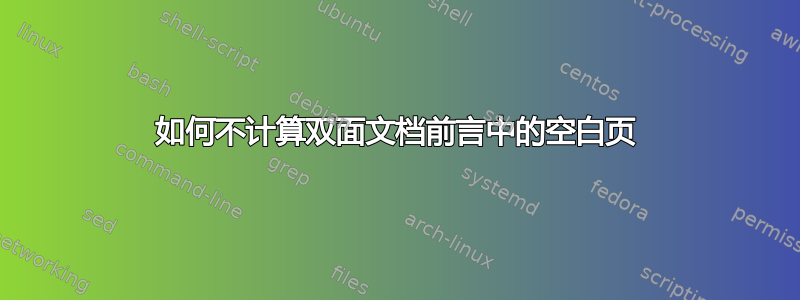
我正在使用双面书籍样式撰写论文,并且在前言中,我希望能够手动输入页面上的页码,或者更改页数以不计算前言中的空白页。
指定:
- frontpage(无号码)-没问题
- 空白的
- 项目描述(一) - bo 问题,我将计数设置为 1
- 空白的
- 前言(ii)-但这里输入iii,因为空白页也算数。......等等。
我该如何解决?
请不要建议改变风格,因为这是 120 页论文的最后修改。希望您能提供帮助,感谢您抽出时间!
代码示例:
\documentclass[a4paper, 11pt, twoside]{Thesis} % Use the "Thesis" style, based on the ECS Thesis style by Steve Gunn
\graphicspath{Figures/} % Location of the graphics files (set up for graphics to be in PDF format)
\usepackage[utf8]{inputenc}
\usepackage{titlesec} %/Emilie. For fine titler
\titleformat{\chapter}[display]
{\normalfont\huge\bfseries}{}{0pt}{\Huge\thechapter.\hskip0.5em}
\titleformat{name=\chapter,numberless}[display]
{\normalfont\huge\bfseries}{}{0pt}{\Huge}
\titlespacing*{\chapter} {0pt}{0pt}{40pt}
\titlespacing*{name=\chapter,numberless} {0pt}{0pt}{40pt}
% Include any extra LaTeX packages required
...packages
%% ----------------------------------------------------------------
\begin{document}
\frontmatter % Begin Roman style (i, ii, iii, iv...) page numbering
%titlepage
\begin{titlepage}
\end{titlepage}
%% ----------------------------------------------------------------
\setstretch{1.3} % It is better to have smaller font and larger line spacing than the other way round
% Define the page headers using the FancyHdr package and set up for one-sided printing
\fancyhead{} % Clears all page headers and footers
%\rhead{\thepage} % Sets the right side header to show the page number
%\lhead{} % Clears the left side page header
\pagestyle{fancy} % Finally, use the "fancy" page style to implement the FancyHdr headers
%% ----------------------------------------------------------------
\setcounter{page}{1}
\input{Chapters/A-description}% Project description
\clearpage
%% ----------------------------------------------------------------
\input{Chapters/A1-Resume} % Resume
\input{Chapters/A2-Abstract} % Abstract
以及 thesis.cls 文件:
%% This is file `Thesis.cls', based on 'ECSthesis.cls', by Steve R. Gunn
%% generated with the docstrip utility.
%%
%% Created by Steve R. Gunn, modified by Sunil Patel: www.sunilpatel.co.uk
\NeedsTeXFormat{LaTeX2e}[1996/12/01]
\ProvidesClass{Thesis}
[2007/22/02 v1.0
LaTeX document class]
\def\baseclass{book}
\DeclareOption*{\PassOptionsToClass{\CurrentOption}{\baseclass}}
\def\@checkoptions#1#2{
\edef\@curroptions{\@ptionlist{\@currname.\@currext}}
\@tempswafalse
\@tfor\@this:=#2\do{
\@expandtwoargs\in@{,\@this,}{,\@curroptions,}
\ifin@ \@tempswatrue \@break@tfor \fi}
\let\@this\@empty
\if@tempswa \else \PassOptionsToClass{#1}{\baseclass}\fi
}
\@checkoptions{11pt}{{10pt}{11pt}{12pt}}
\PassOptionsToClass{a4paper}{\baseclass}
\ProcessOptions\relax
\LoadClass{\baseclass}
\newcommand\bhrule{\typeout{------------------------------------------------------------------------------}}
\newcommand\Declaration[1]{
\btypeout{Declaration of Authorship}
\addtotoc{Declaration of Authorship}
\thispagestyle{plain}
\null\vfil
%\vskip 60\p@
\begin{center}{\huge\bf Declaration of Authorship\par}\end{center}
%\vskip 60\p@
{\normalsize #1}
\vfil\vfil\null
%\cleardoublepage
}
\newcommand\btypeout[1]{\bhrule\typeout{\space #1}\bhrule}
\def\today{\ifcase\month\or
January\or February\or March\or April\or May\or June\or
July\or August\or September\or October\or November\or December\fi
\space \number\year}
\usepackage{setspace}
\onehalfspacing
\setlength{\parindent}{0pt}
\setlength{\parskip}{2.0ex plus0.5ex minus0.2ex}
\usepackage{vmargin}
\setmarginsrb { 1.5in} % left margin
{ 0.6in} % top margin
{ 1.0in} % right margin
{ 0.8in} % bottom margin
{ 20pt} % head height
{0.25in} % head sep
{ 9pt} % foot height
{ 0.3in} % foot sep
\raggedbottom
\setlength{\topskip}{1\topskip \@plus 5\p@}
\doublehyphendemerits=10000 % No consecutive line hyphens.
\brokenpenalty=10000 % No broken words across columns/pages.
\widowpenalty=9999 % Almost no widows at bottom of page.
\clubpenalty=9999 % Almost no orphans at top of page.
\interfootnotelinepenalty=9999 % Almost never break footnotes.
\usepackage{fancyhdr}
\lhead[\rm\thepage]{\fancyplain{}{\sl{\rightmark}}}
\rhead[\fancyplain{}{\sl{\leftmark}}]{\rm\thepage}
\chead{}\lfoot{}\rfoot{}\cfoot{}
\pagestyle{fancy}
\renewcommand{\chaptermark}[1]{\btypeout{\thechapter\space #1}\markboth{\@chapapp\ \thechapter\ #1}{\@chapapp\ \thechapter\ #1}}
\renewcommand{\sectionmark}[1]{}
\renewcommand{\subsectionmark}[1]{}
\def\cleardoublepage{\clearpage\if@twoside \ifodd\c@page\else
\hbox{}
\thispagestyle{empty}
\newpage
\if@twocolumn\hbox{}\newpage\fi\fi\fi}
\usepackage{amsmath,amsfonts,amssymb,amscd,amsthm,xspace}
\theoremstyle{plain}
\newtheorem{example}{Example}[chapter]
\newtheorem{theorem}{Theorem}[chapter]
\newtheorem{corollary}[theorem]{Corollary}
\newtheorem{lemma}[theorem]{Lemma}
\newtheorem{proposition}[theorem]{Proposition}
\newtheorem{axiom}[theorem]{Axiom}
\theoremstyle{definition}
\newtheorem{definition}[theorem]{Definition}
\theoremstyle{remark}
\newtheorem{remark}[theorem]{Remark}
\usepackage[centerlast,small,sc]{caption}
\setlength{\captionmargin}{20pt}
\newcommand{\fref}[1]{Figure~\ref{#1}}
\newcommand{\tref}[1]{Table~\ref{#1}}
\newcommand{\eref}[1]{Equation~\ref{#1}}
\newcommand{\cref}[1]{Chapter~\ref{#1}}
\newcommand{\sref}[1]{Section~\ref{#1}}
\newcommand{\aref}[1]{Appendix~\ref{#1}}
\renewcommand{\topfraction}{0.85}
\renewcommand{\bottomfraction}{.85}
\renewcommand{\textfraction}{0.1}
\renewcommand{\dbltopfraction}{.85}
\renewcommand{\floatpagefraction}{0.75}
\renewcommand{\dblfloatpagefraction}{.75}
\setcounter{topnumber}{9}
\setcounter{bottomnumber}{9}
\setcounter{totalnumber}{20}
\setcounter{dbltopnumber}{9}
\usepackage{graphicx}
\usepackage{epstopdf}
\usepackage[scriptsize]{subfigure}
\usepackage{booktabs}
\usepackage{rotating}
\usepackage{listings}
\usepackage{lstpatch}
\lstset{captionpos=b,
frame=tb,
basicstyle=\scriptsize\ttfamily,
showstringspaces=false,
keepspaces=true}
\lstdefinestyle{matlab} {
language=Matlab,
keywordstyle=\color{blue},
commentstyle=\color[rgb]{0.13,0.55,0.13}\em,
stringstyle=\color[rgb]{0.7,0,0} }
\usepackage[pdfpagemode={UseOutlines},bookmarks=true,bookmarksopen=true,
bookmarksopenlevel=0,bookmarksnumbered=true,hypertexnames=false,
colorlinks,linkcolor={blue},citecolor={blue},urlcolor={red},
pdfstartview={FitV},unicode,breaklinks=true]{hyperref}
\pdfstringdefDisableCommands{
\let\\\space
}
\renewcommand\maketitle{
\btypeout{Title Page}
\hypersetup{pdftitle={\@title}}
\hypersetup{pdfsubject=\subjectname}
\hypersetup{pdfauthor=\authornames}
\hypersetup{pdfkeywords=\keywordnames}
\thispagestyle{empty}
\begin{titlepage}
\let\footnotesize\small
\let\footnoterule\relax
\let \footnote \thanks
\setcounter{footnote}{0}
\null\vfil
\vskip 60\p@
\begin{center}
\setlength{\parskip}{0pt}
{\large\textbf{\UNIVNAME}\par}
\vfill
{\huge \bf \@title \par}
\vfill
{\LARGE by \par}
\smallskip
{\LARGE \authornames \par}
\vfill
{\large A thesis submitted in partial fulfillment for the \par}
{\large degree of Chemical Engineering \par}
\bigskip
\bigskip
{\large at the \par}
{\large \facname \par}
{\large \deptname \par}
\bigskip
\bigskip
\bigskip
{\Large \@date \par}
\bigskip
\end{center}
\par
\@thanks
\vfil\null
\end{titlepage}
\setcounter{footnote}{0}%
\global\let\thanks\relax
\global\let\maketitle\relax
\global\let\@thanks\@empty
\global\let\@author\@empty
\global\let\@date\@empty
\global\let\@title\@empty
\global\let\title\relax
\global\let\author\relax
\global\let\date\relax
\global\let\and\relax
\cleardoublepage
}
\newenvironment{abstract}
{
\btypeout{Abstract Page}
\thispagestyle{empty}
\null\vfil
\begin{center}
\setlength{\parskip}{0pt}
{\huge{\textit{Abstract}} \par}
\end{center}
}
{
\vfil\vfil\vfil\null
\cleardoublepage
}
\addtocounter{secnumdepth}{1}
\setcounter{tocdepth}{6}
\newcounter{dummy}
\newcommand\addtotoc[1]{
\refstepcounter{dummy}
\addcontentsline{toc}{chapter}{#1}}
\renewcommand\tableofcontents{
\btypeout{Table of Contents}
\begin{spacing}{1}{
\setlength{\parskip}{1pt}
\if@twocolumn
\@restonecoltrue\onecolumn
\else
\@restonecolfalse
\fi
\chapter*{\contentsname
\@mkboth{
\MakeUppercase\contentsname}{\MakeUppercase\contentsname}}
\@starttoc{toc}
\if@restonecol\twocolumn\fi
\cleardoublepage
}\end{spacing}
}
\renewcommand\listoffigures{
\btypeout{List of Figures}
\addtotoc{List of Figures}
\begin{spacing}{1}{
\setlength{\parskip}{1pt}
\if@twocolumn
\@restonecoltrue\onecolumn
\else
\@restonecolfalse
\fi
\chapter*{\listfigurename
\@mkboth{\MakeUppercase\listfigurename}
{\MakeUppercase\listfigurename}}
\@starttoc{lof}
\if@restonecol\twocolumn\fi
\cleardoublepage
}\end{spacing}
}
\renewcommand\listoftables{
\btypeout{List of Tables}
\addtotoc{List of Tables}
\begin{spacing}{1}{
\setlength{\parskip}{1pt}
\if@twocolumn
\@restonecoltrue\onecolumn
\else
\@restonecolfalse
\fi
\chapter*{\listtablename
\@mkboth{
\MakeUppercase\listtablename}{\MakeUppercase\listtablename}}
\@starttoc{lot}
\if@restonecol\twocolumn\fi
\cleardoublepage
}\end{spacing}
}
\newcommand\listsymbolname{Abbreviations}
\usepackage{longtable}
\newcommand\listofsymbols[2]{
\btypeout{\listsymbolname}
\addtotoc{\listsymbolname}
\chapter*{\listsymbolname
\@mkboth{
\MakeUppercase\listsymbolname}{\MakeUppercase\listsymbolname}}
\begin{longtable}[c]{#1}#2\end{longtable}\par
\cleardoublepage
}
\newcommand\listconstants{Physical Constants}
\usepackage{longtable}
\newcommand\listofconstants[2]{
\btypeout{\listconstants}
\addtotoc{\listconstants}
\chapter*{\listconstants
\@mkboth{
\MakeUppercase\listconstants}{\MakeUppercase\listconstants}}
\begin{longtable}[c]{#1}#2\end{longtable}\par
\cleardoublepage
}
\newcommand\listnomenclature{Symbols}
\usepackage{longtable}
\newcommand\listofnomenclature[2]{
\btypeout{\listnomenclature}
\addtotoc{\listnomenclature}
\chapter*{\listnomenclature
\@mkboth{
\MakeUppercase\listnomenclature}{\MakeUppercase\listnomenclature}}
\begin{longtable}[c]{#1}#2\end{longtable}\par
\cleardoublepage
}
\newcommand\acknowledgements[1]{
\btypeout{Acknowledgements}
\addtotoc{Acknowledgements}
\thispagestyle{plain}
\begin{center}{\huge{\textit{Acknowledgements}} \par}\end{center}
{\normalsize #1}
\vfil\vfil\null
}
\newcommand\dedicatory[1]{
\btypeout{Dedicatory}
\thispagestyle{plain}
\null\vfil
\vskip 60\p@
\begin{center}{\Large \sl #1}\end{center}
\vfil\null
\cleardoublepage
}
\renewcommand\backmatter{
\if@openright
\cleardoublepage
\else
\clearpage
\fi
\addtotoc{\bibname}
\btypeout{\bibname}
\@mainmatterfalse}
\endinput
%%
%% End of file `Thesis.cls'.
答案1
以下是我在课堂上的做法book:
\documentclass{book}
\makeatletter
\newcounter{blankpages}
\def\cleardoublepage{%
\clearpage
\if@twoside
\ifodd\c@page
\else
\hbox{}\newpage\stepcounter{blankpages}%
\thispagestyle{empty}%
\if@twocolumn\hbox{}\newpage\fi
\fi
\fi
}
\newcommand{\@romannoblank}[1]{%
\@roman{\numexpr#1-\value{blankpages}\relax}%
}
\makeatother
\begin{document}
\pagenumbering{Alph}
\pagestyle{empty}
\vspace*{\fill}
{\centering\Huge The title\par}
\vspace*{\fill}
\cleardoublepage
\frontmatter\setcounter{blankpages}{0}\pagenumbering{romannoblank}
\chapter{Project description}
Here we describe our project
\chapter{Preface}
Some text
\tableofcontents
\mainmatter
\chapter{First}
\end{document}
重要的是不要修改计数器的值page,否则页面的设置将被破坏。
我也用 进行了检查\documentclass{Thesis}。这是目录页的图片:

答案2
我忍不住要 necro-bumping。我发现 egreg 的回答非常有用,但有一个小更正。
\makeatletter
\newcounter{blankpages}
\def\cleardoublepage{%
\clearpage
\if@twoside
\ifodd\c@page
\else
\hbox{}
\thispagestyle{empty}%
\newpage\stepcounter{blankpages}%
\if@twocolumn\hbox{}\newpage\fi
\fi
\fi
}
\newcommand{\@romannoblank}[1]{%
\@roman{\numexpr#1-\value{blankpages}\relax}%
}
\makeatother
\thispagestyle{empty}将位于\hbox{}和之间\newpage,否则空白页的格式将被破坏。
希望它对我这样的人有用


