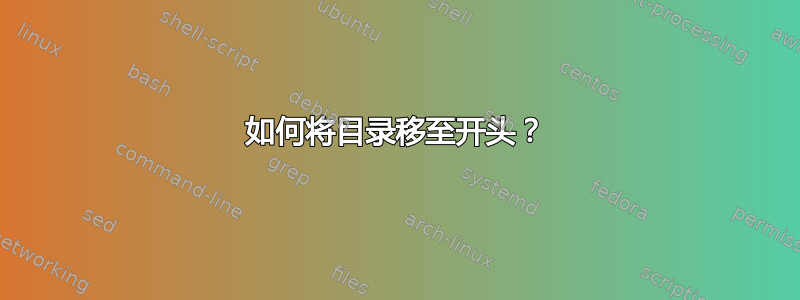
您能否检查一下我的主要.tex文件并帮助我找出应该替换哪一行以获取从第四章之后到摘要之前的目录(名为“sommario”)。
以下是我的示例:
\documentclass[11pt,a4paper,twoside,openright]{report}
\begin{document}
\include{frontespizio}
\thispagestyle{empty} \normalfont \cleardoublepage
\include{dedica}
\thispagestyle{empty} \cleardoublepage
\pagenumbering{Roman}
\include{sommario}
\thispagestyle{empty} \vspace*{.75truecm} \cleardoublepage
\include{ringraziamenti}
\thispagestyle{empty} \vspace*{.75truecm} \normalfont \cleardoublepage
\pagenumbering{arabic}
\pagestyle{plain}\renewcommand{\chaptermark}[1]{\markboth{\chaptername\ \thechapter.\ #1}{}}
\renewcommand{\sectionmark}[1]{\markright{\thesection.\ #1}}
\fancyhead[LE,RO]{\bfseries\thepage}
\fancyhead[RE]{\bfseries\leftmark}
\fancyhead[LO]{\bfseries\rightmark}
\renewcommand{\headrulewidth}{0.3pt}
\include{capitolo1}
\include{capitolo2}
\include{capitolo3}
\include{capitolo4}
\appendix
\pagestyle{fancy}
\fancyfoot{}
\renewcommand{\chaptermark}[1]{\markboth{\appendixname\ \thechapter.\ #1}{}}
\renewcommand{\sectionmark}[1]{\markright{\thesection.\ #1}}
\fancyhead[LE,RO]{\bfseries\thepage}
\fancyhead[RE]{\bfseries\leftmark}
\fancyhead[LO]{\bfseries\rightmark}
\renewcommand{\headrulewidth}{0.3pt}
\renewcommand\bibname{references}
\tableofcontents\addtocontents{toc}{\protect\thispagestyle{empty}}\newpage
\renewcommand\listfigurename{list of figures}\listoffigures
\renewcommand\listtablename{list of tables}\listoftables
%\phantomsection\addcontentsline{toc}{chapter}{list of symbols}\input{FrontMat/Symbols}
%\include{appendiceA}
%\include{appendiceB}
%\include{appendiceC}
%\include{appendiceD}
%\include{appendiceE}
%\include{appendiceF}
\cleardoublepage
% ---- Bibliography ----
\addcontentsline{toc}{chapter}{Bibliografy}
\bibliographystyle{plain}
\bibliography{refs}
\nocite{*}
\include{refs}
\end{document}
答案1
简短回答:目录放置在控制序列(命令)控制的位置\tableofcontents,因此只需将该控制序列移动到必须显示目录的位置。
长答案:
考虑一下这个MWE:
\documentclass{article}
\begin{document}
\date{Moving date (down)}
\author{The author}
\title{Moving Title (up)}
\maketitle
\begin{figure}
\fbox{a moving figure to the bottom}
\end{figure}
\section{A section} This is a section\footnote{note moving to the end of text}
\subsection{A subsection} This is a subsection
\tableofcontents % not moving
\section{Another section} This is another section
\subsection{Another subsection} This is another subsection
\end{document}
当新用户看到 LaTeX 如何移动许多文本元素时自动地就在它们应该在的位置(例如,在 PDF 中,标题在作者之后,图片在文本顶部,放在底部,脚注放在呃……好吧,脚注。)歌曲一勺糖《玛丽·波平斯》里的情节开始在你的脑海中播放。
但当 Poppins 给惊讶的孩子们留下一些工作时,LaTeX 并不总是如此 Supercalifragilisticexpialidocious。由于用户对于内容,因此 LaTeX 只是尊重你的弹指一挥间(至少在大多数常见的文档类别中)。
在这种情况下,第一次编译中的命令\tableofcontents只是用适当的格式和空格写入,但秘密地生成了\contentsname辅助文件,在上面的 MWE 中看起来像:.toc
\contentsline {section}{\numberline {1}A section}{1}
\contentsline {subsection}{\numberline {1.1}A subsection}{1}
\contentsline {section}{\numberline {2}Another section}{1}
\contentsline {subsection}{\numberline {2.1}Another subsection}{1}
在第二次编译中,该文件的代码.toc只是简单地插入到“Contents”之后(就像复制粘贴我尝试将这四行文本放置在主文档中,但不要将其移动到任何位置,因此它可能被放置在奇怪的地方,例如在 MWE 中,在文章中间的子节内。



