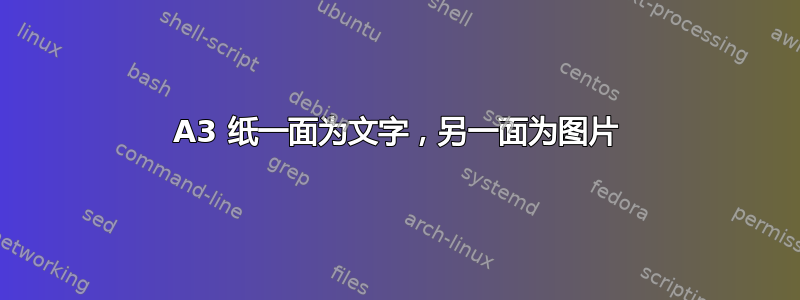
目前,我在 A3 纸上的一个迷你页面中有两个迷你页面,文本应以正常高度放在左侧,图形应放在右侧(这样可行)。迷你页面中的文本在页面上的位置太低,这是我遇到的问题。我的页面代码是:
\documentclass[a4paper, 11pt, twoside]{Thesis} % Use the "Thesis" style, based on the ECS Thesis style by Steve Gunn
\begin{document}
\cleardoublepage
\thispagestyle{empty}
\eject \pdfpagewidth=16.5in \pdfpageheight=11.7in
%\chapter{Synthesis overview}
\label{Overview}
\noindent\begin{minipage}[t][8in][t]{14in}
\noindent\begin{minipage}[t]{7in}
\chapter{Experimental Overview}
normal text
The thesis was devided into five experimental phases:
\begin{description}
\item[I] .....
\item[II] Full membrane immobilization and testing.
\end{description}
\end{minipage}%
\hfill
\begin{minipage}[t]{7in}
\includegraphics[width=7in]{Figures/SynthesisOverview}
\end{minipage}%
\end{minipage}%
\clearpage
\thispagestyle{empty}
\cleardoublepage
\eject \pdfpagewidth=8.3in \pdfpageheight=11.7in
这是我得到的输出:

如果我不使用 \chaptor 来显示文本,则不会有任何区别。如果我从第一个小页面中删除 [t][8in],则所有图片和文本都会跳转到下一页,并且仍然不会显示全文(如图所示)
答案1
\begin{minipage}[t]{7in}
\includegraphics[width=7in]{Figures/SynthesisOverview}
\end{minipage}%
这里的迷你页面没有做任何非常有用的事情,因为它\includegraphics已经是一个盒子,只是minipage把它包装在另一个盒子里。
问题是,这[t]意味着将小页面的参考点设为顶行的基线,但这里只有一行,带有图像,并且其参考点在其底部边缘。
正如您所显示的,左侧框的顶部与图像的底部对齐。
所以只需使用
\raisebox{-.9\height}{%
\includegraphics[width=7in]{Figures/SynthesisOverview}%
}
或adjustbox包装和
\includegraphics[width=7in,vertical-align=T]{Figures/SynthesisOverview}%


