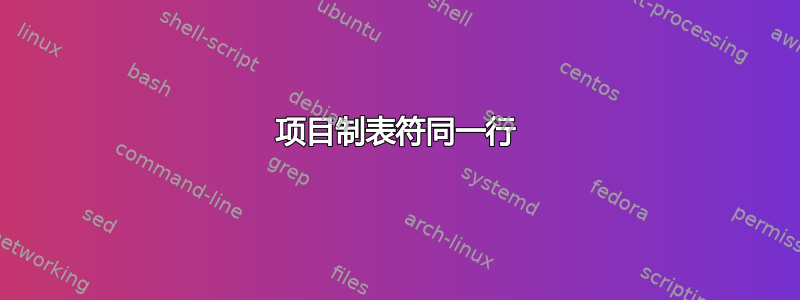
我想将项目放在与选项卡相同的行中。请查看我的屏幕截图,看看我实际上想要它如何。
\item Bewertung:
\begin{tabular}{l l c }
& TestTest: & Test \\
& TestTestTest: & Test \\
& TestTestTest: & Test \\
& TestTestTestTest: & Test\\
& TestTestTest: & Test\\
\end{tabular}

答案1
不要使用换行符或段落\item,并将可选[t]参数添加到tabular环境中(t代表top对齐)
\documentclass{article}
\begin{document}
\begin{itemize}
\item Bewertung: \begin{tabular}[t]{l l c }
& TestTest: & Test \\
& TestTestTest: & Test \\
& TestTestTest: & Test \\
& TestTestTestTest: & Test\\
& TestTestTest: & Test\\
\end{tabular}
\end{itemize}
\end{document}

答案2
那是你要的吗?
\documentclass{article}
\usepackage{enumitem}
\begin{document}
Main text with paragraph indent. Now the list. Notice that the list labels
aligns with the left margin, the text and paragraphs thereafter with the paragraph indent
\begin{enumerate}[wide]
\item Bewertung:
%
\begin{tabular}[t]{l l c }
& TestTest: & Test \\
& TestTestTest: & Test \\
& TestTestTest: & Test \\
& TestTestTestTest: & Test \\
& TestTestTest: & Test
\end{tabular}
\end{enumerate}
\end{document}



