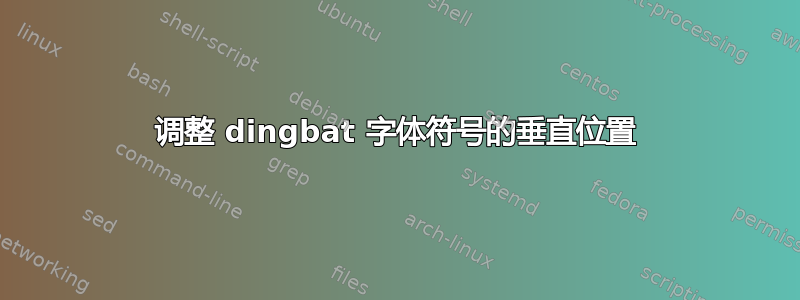
在简短的句子末尾,我插入了一个 dingbat 字体符号,指向页面右侧的区域。由于原始尺寸看起来很小,我使用字体大小控制命令放大了符号,如下所示:
\usepackage{charter}
\usepackage{pifont}
...
... professional sites) \ \LARGE\ding{43}
但是,这样做不仅会放大符号,还会使符号向上抬高,破坏垂直对齐(请参见下图)。解决此问题的最佳(和/或最简单)方法是什么?

更新(调查简单\raisebox解决方案的问题):
这是我的平均能量损失对于这种情况:
\documentclass[12pt]{article}
\RequirePackage[T1]{fontenc}
\usepackage{charter}
\usepackage{pifont}
\usepackage{calc}
\usepackage[shortcuts]{extdash}
\reversemarginpar
\usepackage[paper=a4paper,
marginparwidth=30.5mm,
marginparsep=1.5mm,
margin=25mm,
includemp]{geometry}
\setlength{\parindent}{0in}
\usepackage[shortlabels]{enumitem}
\usepackage{graphicx}
% I wasn't sure, if I could omit 'fancyhdr'-related
% code for the MWE purposes, so included just in case
\usepackage{fancyhdr,lastpage}
\pagestyle{fancy}
\fancyhf{}\renewcommand{\headrulewidth}{0pt}
\fancyfootoffset{\marginparsep+\marginparwidth}
\newlength{\footpageshift}
\setlength{\footpageshift}
{0.5\textwidth+0.5\marginparsep+0.5\marginparwidth-2in}
\lfoot{\hspace{\footpageshift}%
\parbox{4in}{\, \hfill %
\arabic{page} of \protect\pageref*{LastPage}
\hfill \,}}
\usepackage{color,hyperref}
\definecolor{darkblue}{rgb}{0.0,0.0,0.3}
\hypersetup{colorlinks,breaklinks,
linkcolor=darkblue,urlcolor=darkblue,
anchorcolor=darkblue,citecolor=darkblue}
\newcommand{\makeheading}[2][]%
{\hspace*{-\marginparsep minus \marginparwidth}%
\begin{minipage}[t]{\textwidth+\marginparwidth+\marginparsep}%
{\large \bfseries #2 \hfill #1}\\[-0.15\baselineskip]%
\rule{\columnwidth}{2pt}%
\end{minipage}}
\renewcommand{\section}[1]{\pagebreak[3]%
\vspace{1.3\baselineskip}%
\phantomsection\addcontentsline{toc}{section}{#1}%
\noindent\llap{\scshape\smash{\parbox[t]{\marginparwidth}{\hyphenpenalty=10000\raggedright #1}}}%
\vspace{-\baselineskip}\par}
\usepackage{url}
\urlstyle{same}
\providecommand*\emaillink[1]{\nolinkurl{#1}}
\providecommand*\email[1]{\href{mailto:#1}{\emaillink{#1}}}
\begin{document}
\makeheading{Aleksandr~L.~Blekh}
\section{Contact Information}
\newlength{\rcollength}\setlength{\rcollength}{1.85in}%
\newlength{\spacewidth}\setlength{\spacewidth}{20pt}
\begin{tabular}[t]{@{}p{\textwidth-\rcollength-\spacewidth}@{}p{\spacewidth}@{}p{\rcollength}}%
\parbox{\textwidth-\rcollength-\spacewidth}{%
\begin{tabular}[t]{@{}ll@{\quad}}
\textit{Mobile:}& \texttt{+}1-111-111-1111 \\
\textit{E-mail:}& \email{[email protected]} \\
\textit{Web:}& \href{http://www.aleksandrblekh.com}{www.aleksandrblekh.com} \\
\\
\textit{Profiles}& (on professional sites) \
\raisebox{-1.7\baselineskip}[0pt][0pt]{\LARGE\ding{43}}
\end{tabular}
}
&
% Uncomment to add a vertical bar in middle of contact information
{\vrule width 0.5pt}
\parbox[c][5\baselineskip]{\spacewidth}{} &
% Non-snail-mail contact information
\parbox{\rcollength}{%
\href{http://linkedin.com/in/ablekh}{LinkedIn}\\
\href{https://www.researchgate.net/profile/Aleksandr_Blekh}{ResearchGate}\\
\href{http://quora.com/Aleksandr-Blekh}{Quora}\\
\href{http://stackexchange.com/users/3422261/aleksandr-blekh?tab=accounts}{StackExchange}\\
\href{https://github.com/abnova}{GitHub}
}
\end{tabular}
\end{document}
这是结果(如您所见,手仍然错位):

答案1
我只会用
\raisebox{<len>}[0pt][0pt]{...}
<len>您可以根据需要使用负数。0pt垂直移动元素时,可选参数会删除任何垂直高度/深度。
答案2
以下示例定义了\largehand,即指向右侧的较大版本的手形符号。它假设 中的手形符号pifont位于典型全字形高度的中间,由实心方块 ( \ding{110}) 表示。当符号向下移动时,需要减少白色深度。然后符号向下移动,其高度不超过当前字体的大写字母(由 表示M)。
\documentclass{article}
\usepackage{charter}
\usepackage{pifont}
\newcommand{\largehand}{}% error if \largehand is already defined
\DeclareRobustCommand*{\largehand}{%
\begingroup
\sbox0{M}%
\sbox2{\LARGE\ding{110}}%
\raisebox{\dimexpr\ht0-\height\relax}[\ht0]%
[\dimexpr2\height+\depth-\ht0-\ht2\relax]{\LARGE\ding{43}}%
\endgroup
}
\begin{document}
\dots\ professional sites) \ \largehand\ TeX.SX
% Show symbol bounding boxes
\setlength{\fboxsep}{0pt}
\setlength{\fboxrule}{.1pt}
\fbox{\largehand}\fbox{X}
\end{document}



