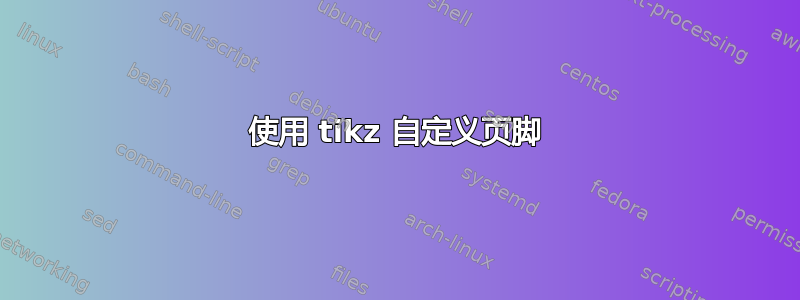
我正在尝试使用 Tikz 修改文档的页脚,article但我不知道从哪里开始。我的想法是将页码括在页脚处的圆圈内并放在行之间:
-------------------------------- ( Number ) ---------------------------
我尝试使用scrlayer,但一直出现cannot define \newpagestyle错误。我认为另一种方法是使用,titlesec但到目前为止,我还没有找到一个很好的例子,用于页脚。我也考虑过使用,fancyhdr但我发现它不太容易编辑。
编辑:
使用第一个答案我对其进行了修改,以获得以下结果:

这正是我想要的,使用这个:
\documentclass{article}
\usepackage{tikz}
\usepackage{fancyhdr}
\usepackage{lipsum}
\usepackage[top=3cm, bottom=3cm, left=4cm, right=3cm]{geometry}
\pagestyle{fancy}
\fancyhf{}
\fancyfoot[C]{%
\noindent%
\tikz[baseline]{\draw[color=back, line width=2pt] (-0.5, 0) -- (6, 0);}%
\protect\circled{\thepage}%
\tikz[baseline]{\draw[color=back, line width=2pt] (8, 0) -- (15, 0);}%
}
\newcommand*\circled[1]{%
\tikz[baseline]{\node[color=back, shape=circle,%
draw, inner sep=4pt, line width=2pt] (char) {#1};}}
\begin{document}
\section{Section name}
\lipsum
\end{document}
我希望这与我的部分相匹配:

因此,如果有人有更好的想法,我将不胜感激:)但目前的答案到目前为止很棒
答案1
那么使用 fancyhdr 包和 tikz 的以下代码怎么样
\documentclass{article}
\usepackage{fancyhdr}
\usepackage{lipsum}
\pagestyle{fancy}
\fancyhf{}
\fancyfoot[C]{\dotfill \protect\circled{\thepage} \dotfill}
\usepackage{tikz}
\newcommand*\circled[1]{\tikz[baseline]{\node[shape=circle,draw,inner sep=2pt] (char) {#1};}}
\begin{document}
\section{Section name}
\lipsum
\end{document}


