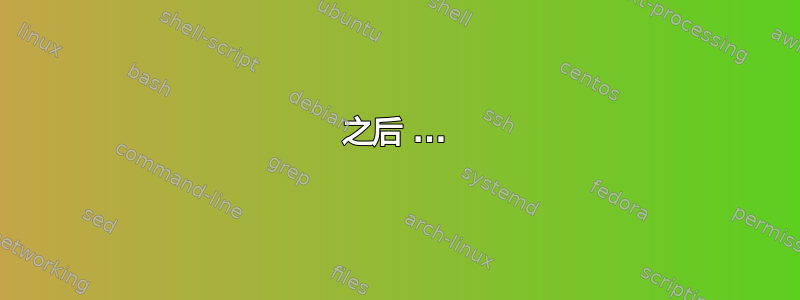
我有以下代码
\documentclass{article}
\usepackage[utf8]{inputenc}
\usepackage{pgfplotstable}
\usepackage{pgfplots}
\pgfplotsset{compat=1.11}
\pgfplotstableread{
x1 y1 y2
0 1 1
1 2 4
2 3 9
3 4 16
4 5 25
5 6 36
6 7 49
7 8 64
8 9 81
9 10 100
10 10 100
}\tableLabel
\begin{document}
\begin{tikzpicture}
\begin{axis}[
legend pos = north west,
title = Cool Graph,
xlabel ={Cool X},
ylabel ={Cool Y},
grid = major,
legend entries = {best fit, y1, y2},
]
\addlegendentry{%
$\pgfmathprintnumber{\pgfplotstableregressiona} \cdot x
\pgfmathprintnumber[print sign]{\pgfplotstableregressionb}$ lin. Regression} %
\addlegendentry{y1}
\addplot table [x index=0, y = {create col/linear regression={y=y2}}] {\tableLabel};
\addplot table [x index=0, y = y1]{\tableLabel}; %The data entries in column y1
\addplot table [x index=0, y index=2]{\tableLabel}; %The data entries in column y2
%\addplot table[row sep=\\, y={create col/linear regression={y=Y}}]
\end{axis}
\end{tikzpicture}
\end{document}
我还希望在图表上显示 R^2 值(最小二乘回归值),可以吗?
答案1
这需要一点工作量,但这是一种可能的方法。R^2 的计算方法是先计算总平方和,然后计算残差平方和,参见。https://en.wikipedia.org/wiki/Coefficient_of_determination#Definitions。
例如,人们可以将其全部包装在宏中,如果需要进行多次回归,这将变得更加方便,但我将把它留到以后再讲。
\documentclass{article}
\usepackage{pgfplotstable} % loads pgfplots
\pgfplotsset{compat=1.11}
\pgfplotstableread{
x1 y1 y2
0 1 1
1 2 4
2 3 9
3 4 16
4 5 25
5 6 36
6 7 49
7 8 64
8 9 81
9 10 100
10 10 100
}\tableLabel
% create the regression column:
\pgfplotstablecreatecol[linear regression={x=x1,y=y2}]{regression}{\tableLabel}
% store slope and intercept
\edef\slope{\pgfplotstableregressiona}
\edef\intercept{\pgfplotstableregressionb}
% calculate sum of y2
\pgfplotstablecreatecol[create col/expr={\pgfmathaccuma+\thisrow{y2}}]{cumy2}{\tableLabel}
% find number of rows in table
\pgfplotstablegetrowsof{\tableLabel}
\pgfmathtruncatemacro{\lastrow}{\pgfplotsretval-1}
% get total sum of y2
\pgfplotstablegetelem{\lastrow}{cumy2}\of\tableLabel
% calculate mean
\pgfmathsetmacro{\yMean}{\pgfplotsretval/(\lastrow+1)}
% calculate residuals and diff from mean
\pgfplotstablecreatecol[
create col/assign/.code={
\pgfmathparse{(\thisrow{y2}-\thisrow{regression})^2}
\edef\entry{\pgfmathresult}
\pgfkeyslet{/pgfplots/table/create col/next content}\entry
}
]{residuals}{\tableLabel}
\pgfplotstablecreatecol[
create col/assign/.code={
\pgfmathparse{(\thisrow{y2}-\yMean)^2}
\edef\entry{\pgfmathresult}
\pgfkeyslet{/pgfplots/table/create col/next content}\entry
}
]{diffmean}{\tableLabel}
% calculate sum of residuals and diff from mean
\pgfplotstablecreatecol[create col/expr={\pgfmathaccuma+\thisrow{residuals}}]{sumres}{\tableLabel}
\pgfplotstablecreatecol[create col/expr={\pgfmathaccuma+\thisrow{diffmean}}]{sumdiff}{\tableLabel}
% extract SS_res and SS_tot
\pgfplotstablegetelem{\lastrow}{sumres}\of\tableLabel
\pgfmathsetmacro{\SSres}{\pgfplotsretval}
\pgfplotstablegetelem{\lastrow}{sumdiff}\of\tableLabel
\pgfmathsetmacro{\SStot}{\pgfplotsretval}
% calculate R^2
\pgfmathsetmacro{\Rsquared}{1-\SSres/\SStot}
\begin{document}
\begin{tikzpicture}
\begin{axis}[
legend pos = north west,
title = Cool Graph,
xlabel ={Cool X},
ylabel ={Cool Y},
grid = major,
legend entries = {best fit, y1, y2},
]
\addlegendentry{%
$\pgfmathprintnumber{\slope} \cdot x
\pgfmathprintnumber[print sign]{\intercept}$, $R^2 = \Rsquared$} %
\addlegendentry{y2}
\addplot table [x index=0, y = regression] {\tableLabel};
\addplot table [x index=0, y index=2]{\tableLabel};
\end{axis}
\end{tikzpicture}
\end{document}
之后 ...
下面是一个非常基本的宏实现,用作
\MakeRegression{x1}{y1}{reg1}{\SlA}{\IntA}{\RsqA}
前三个参数是列名,分别是要使用的 x 和 y 数据,以及新的回归列。后三个是保存斜率、截距和 R 平方的宏。有一个可选参数用于指定原始表的名称,设置为默认值\tableLabel,因为这恰好是本例中使用的表名。我确信这可能是 n
我用了安斯康姆四重奏作为示例数据。
\documentclass[border=5mm]{standalone}
\usepackage{pgfplotstable} % loads pgfplots as well
\usepgfplotslibrary{groupplots}
\pgfplotsset{compat=1.11}
\pgfplotstableread{
x1 y1 x2 y2 x3 y3 x4 y4
10.0 8.04 10.0 9.14 10.0 7.46 8.0 6.58
8.0 6.95 8.0 8.14 8.0 6.77 8.0 5.76
13.0 7.58 13.0 8.74 13.0 12.74 8.0 7.71
9.0 8.81 9.0 8.77 9.0 7.11 8.0 8.84
11.0 8.33 11.0 9.26 11.0 7.81 8.0 8.47
14.0 9.96 14.0 8.10 14.0 8.84 8.0 7.04
6.0 7.24 6.0 6.13 6.0 6.08 8.0 5.25
4.0 4.26 4.0 3.10 4.0 5.39 19.0 12.50
12.0 10.84 12.0 9.13 12.0 8.15 8.0 5.56
7.0 4.82 7.0 7.26 7.0 6.42 8.0 7.91
5.0 5.68 5.0 4.74 5.0 5.73 8.0 6.89
}\tableLabel
\newcommand\MakeRegression[7][\tableLabel]{%
% #1: original datatable
% #2: x-column
% #3: y-column
% #4: name of new regression column
% #5: macro to store slope in
% #6: macro to store intercept in
% #7: macro to store R squared
% create the regression column:
\pgfplotstablecreatecol[linear regression={x=#2,y=#3}]{#4}{\tableLabel}
% store slope and intercept
\edef#5{\pgfplotstableregressiona}
\edef#6{\pgfplotstableregressionb}
% calculate sum of y
\pgfplotstablecreatecol[create col/expr={\pgfmathaccuma+\thisrow{#3}}]{tmp}{\tableLabel}
% find number of rows in table
\pgfplotstablegetrowsof{\tableLabel}
\pgfmathtruncatemacro{\lastrow}{\pgfplotsretval-1}
% get total sum of y
\pgfplotstablegetelem{\lastrow}{tmp}\of\tableLabel
% calculate mean
\pgfmathsetmacro{\yMean}{\pgfplotsretval/(\lastrow+1)}
% calculate residuals and diff from mean
\pgfplotstablecreatecol[
create col/assign/.code={
\pgfmathparse{(\thisrow{#3}-\thisrow{#4})^2}
\edef\entry{\pgfmathresult}
\pgfkeyslet{/pgfplots/table/create col/next content}\entry
}
]{residuals}{\tableLabel}
\pgfplotstablecreatecol[
create col/assign/.code={
\pgfmathparse{(\thisrow{#3}-\yMean)^2}
\edef\entry{\pgfmathresult}
\pgfkeyslet{/pgfplots/table/create col/next content}\entry
}
]{diffmean}{\tableLabel}
% calculate sum of residuals and diff from mean
\pgfplotstablecreatecol[create col/expr={\pgfmathaccuma+\thisrow{residuals}}]{sumres}{\tableLabel}
\pgfplotstablecreatecol[create col/expr={\pgfmathaccuma+\thisrow{diffmean}}]{sumdiff}{\tableLabel}
% extract SS_res and SS_tot
\pgfplotstablegetelem{\lastrow}{sumres}\of\tableLabel
\pgfmathsetmacro{\SSres}{\pgfplotsretval}
\pgfplotstablegetelem{\lastrow}{sumdiff}\of\tableLabel
\pgfmathsetmacro{\SStot}{\pgfplotsretval}
% calculate R^2
\pgfmathsetmacro{#7}{1-\SSres/\SStot}
}
% use macro
\MakeRegression{x1}{y1}{reg1}{\SlA}{\IntA}{\RsqA}
\MakeRegression{x2}{y2}{reg2}{\SlB}{\IntB}{\RsqB}
\MakeRegression{x3}{y3}{reg3}{\SlC}{\IntC}{\RsqC}
\MakeRegression{x4}{y4}{reg4}{\SlD}{\IntD}{\RsqD}
% for easier formatting of legends
\newcommand\LegendEntry[3]{%
$\pgfmathprintnumber{#1}
\cdot x
\pgfmathprintnumber[print sign]{#2}$,
$R^2 = \pgfmathprintnumber{#3}$%
}
\begin{document}
\begin{tikzpicture}
\begin{groupplot}[
group style={
group size=2 by 2,
}
]
\nextgroupplot[legend pos=north west]
\addplot +[mark=none] table [x=x1, y=reg1] {\tableLabel};
\addplot +[only marks] table [x=x1, y=y1] {\tableLabel};
\addlegendentry{\LegendEntry{\SlA}{\IntA}{\RsqA}}
\addlegendentry{y1}
\nextgroupplot[legend pos=south east]
\addplot +[mark=none] table [x=x2, y=reg2] {\tableLabel};
\addplot +[only marks] table [x=x2, y=y2] {\tableLabel};
\addlegendentry{\LegendEntry{\SlC}{\IntB}{\RsqB}}
\addlegendentry{y2}
\nextgroupplot[legend pos=north west]
\addplot +[mark=none] table [x=x3, y=reg3] {\tableLabel};
\addplot +[only marks] table [x=x3, y=y3] {\tableLabel};
\addlegendentry{\LegendEntry{\SlC}{\IntC}{\RsqC}}
\addlegendentry{y3}
\nextgroupplot[legend pos=south east]
\addplot +[mark=none] table [x=x4, y=reg4] {\tableLabel};
\addplot +[only marks] table [x=x4, y=y4] {\tableLabel};
\addlegendentry{\LegendEntry{\SlD}{\IntD}{\RsqD}}
\addlegendentry{y4}
\end{groupplot}
\end{tikzpicture}
\end{document}




