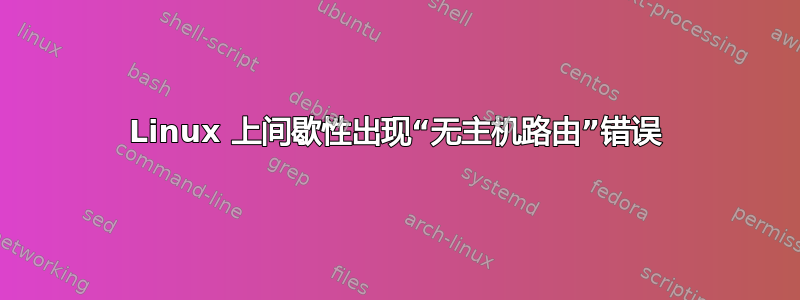
我在同一个网络上有 2 台计算机:
10.0.0.4
10.0.0.5
如果我让它们闲置大约 10 分钟左右,当我尝试连接它们时,我会得到:
$ ssh [email protected]
$ ssh: connect to host 10.0.0.4 port 22: No route to host
但如果我立即重试,它就会成功。再次等待 10 分钟,我就会收到错误。这也发生在 上ping,所以我认为这与 ssh 无关。
有任何想法吗?
附加信息:两台机器都是 Ubuntu
**10.0.0.4:**
$ ifconfig
ath0 Link encap:Ethernet HWaddr 00:1f:e2:86:65:60
inet addr:10.0.0.4 Bcast:10.0.0.255 Mask:255.255.255.0
inet6 addr: fe80::21f:e2ff:fe86:6560/64 Scope:Link
UP BROADCAST RUNNING MULTICAST MTU:1500 Metric:1
RX packets:3778 errors:0 dropped:0 overruns:0 frame:0
TX packets:1531 errors:1 dropped:1 overruns:0 carrier:0
collisions:0 txqueuelen:0
RX bytes:516476 (516.4 KB) TX bytes:209053 (209.0 KB)
$ netstat -rn
Kernel IP routing table
Destination Gateway Genmask Flags MSS Window irtt Iface
10.0.0.0 0.0.0.0 255.255.255.0 U 0 0 0 ath0
169.254.0.0 0.0.0.0 255.255.0.0 U 0 0 0 ath0
0.0.0.0 10.0.0.1 0.0.0.0 UG 0 0 0 ath0
$ arp -n
Address HWtype HWaddress Flags Mask Iface
10.0.0.1 ether 00:11:50:1e:61:02 C ath0
10.0.0.5 ether 00:26:5e:11:97:13 C ath0
**10.0.0.5:**
$ ifconfig
eth1 Link encap:Ethernet HWaddr 00:26:5e:11:97:13
inet addr:10.0.0.5 Bcast:10.0.0.255 Mask:255.255.255.0
inet6 addr: fe80::226:5eff:fe11:9713/64 Scope:Link
UP BROADCAST RUNNING MULTICAST MTU:1500 Metric:1
RX packets:9388 errors:0 dropped:0 overruns:0 frame:24978
TX packets:10300 errors:6 dropped:0 overruns:0 carrier:0
collisions:0 txqueuelen:1000
RX bytes:4785464 (4.7 MB) TX bytes:1978774 (1.9 MB)
Interrupt:17
$ netstat -rn
Kernel IP routing table
Destination Gateway Genmask Flags MSS Window irtt Iface
10.0.0.0 0.0.0.0 255.255.255.0 U 0 0 0 eth1
169.254.0.0 0.0.0.0 255.255.0.0 U 0 0 0 eth1
0.0.0.0 10.0.0.1 0.0.0.0 UG 0 0 0 eth1
$ arp -n
Address HWtype HWaddress Flags Mask Iface
10.0.0.1 ether 00:11:50:1e:61:02 C eth1
答案1
此时,我知道两台电脑都有无线网卡,因此我不会排除干扰。然而,考虑到只有一的主机正在经历帧错误,我想要指出那台特定的主机。
建议
确保主机(特别是 10.0.0.5)附近没有任何可能造成干扰的东西。可能性:电源线、微波炉、其他广播源(无绳电话等)
确保 10.0.0.5 使用正确的无线驱动程序。
借用 10.0.0.5 的无线网卡来确定你当前的网卡是否有问题
答案2
尝试使用网络嗅探器(例如 tcpdump 或 wireshark)来追踪问题。
您也可以尝试从 10.0.0.4 ssh 到 10.0.0.5。


