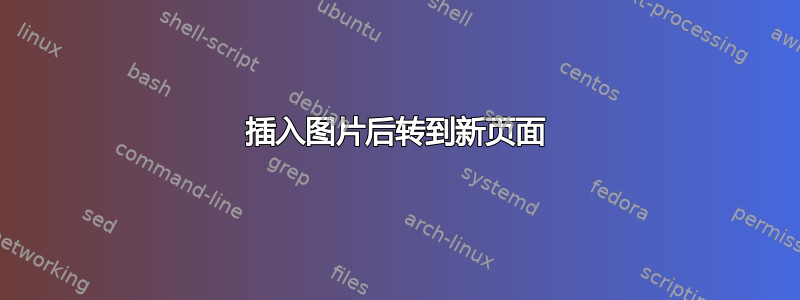
我现在已经设法将图片插入到我的 LaTeX 中...但是现在,我无法将它放置在我想要的位置 :/
由于某种奇怪的原因,插入图片后会自动转到下一页,即新页面。这是我的作品,
\documentclass[a4paper,10.5pt]{article}
\usepackage[english]{babel}
\usepackage[utf8x]{inputenc}
\usepackage{amsmath}
\usepackage{amssymb}
\usepackage{bbm}
\usepackage{graphicx}
\usepackage[colorinlistoftodos]{todonotes}
\title{Math Notes for Melba}
\author{soconfusedwithlatex}
\begin{document}
\maketitle
\tableofcontents
\section{blahblah}
shall insert now
\begin{figure}[h]
\centering
\includegraphics[scale=0.6]{sets1.png}
\caption{Set A on the left and set B on the right}
\end{figure}
因此,我尝试改变图片的尺寸以确保它适合...但我确信 LaTeX 做了一些奇怪的事情来将其发送到新页面。我把它弄得很小,显然它适合上一页的剩余空间。
有人说 \usepackage{float} 有帮助,但添加它并不能解决问题……我该如何让它停止将其发送到新页面?谢谢!
答案1
有几种解决方案,您可以通过写入来强制浮动环境不再是浮动环境[H],但这[h]不是一个好方法。
最好的解决方案是不使用任何浮动环境:
\documentclass[a4paper,10pt]{article}
\usepackage[english]{babel}
\usepackage[utf8x]{inputenc}
\usepackage{amsmath}
\usepackage{amssymb}
\usepackage{bbm}
\usepackage{graphicx}
\usepackage[colorinlistoftodos]{todonotes}
\usepackage{caption}
\title{Math Notes for Melba}
\author{soconfusedwithlatex}
\begin{document}
\maketitle
\tableofcontents
\section{blahblah}
shall insert now
\begin{center}
\centering
\includegraphics[scale=0.6]{sans.png}
\captionof{figure}{Set A on the left and set B on the right}
\end{center}
\end{document}


