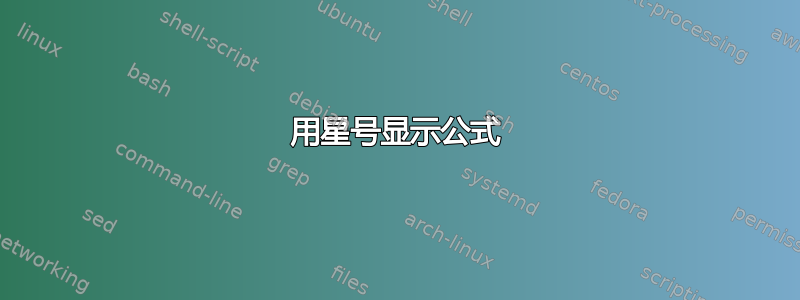
我想显示一个居中的公式,可以将其引用为 (*)。现在,我有以下内容:
但我希望公式更居中,星号右对齐。代码如下:
$$
\floor{7(n\pi - \floor{n\pi})} \qquad \qquad (*)
$$
答案1
您可以选择由 生成的六角星号\ast或由 生成的五角星号\star。这两个宏都需要在数学模式下使用;选择您更喜欢的符号。
我还会稍微放大“外部”指令中与地板相关的符号,\floor作为解析方程的视觉辅助。

\documentclass{article}
\usepackage{mathtools} % for \DeclarePairedDelimiter macro
\DeclarePairedDelimiter{\floor}{\lfloor}{\rfloor}
\setlength\textwidth{5cm} % just for this example
\begin{document}
either
\[
\floor[\big]{7(n\pi - \floor{n\pi})} \tag{$\star$}
\]
or
\[
\floor[\big]{7(n\pi - \floor{n\pi})} \tag{$\ast$}
\]
\end{document}
答案2
使用\tag{\textasteriskcentered}命令来提供一个(*)方程式“数字”,无论是在align*还是在align环境中,equation都可以。
\documentclass{article}
\usepackage{mathtools}
\usepackage{mleftright}
\DeclarePairedDelimiter{\floor}{\lfloor}{\rfloor}
\begin{document}
\begin{align*}
\floor{7\mleft(n\pi - \floor{n\pi}\mright)} \tag{\textasteriskcentered} \label{flooreq}
\end{align*}
In \eqref{flooreq} we see that
\end{document}



