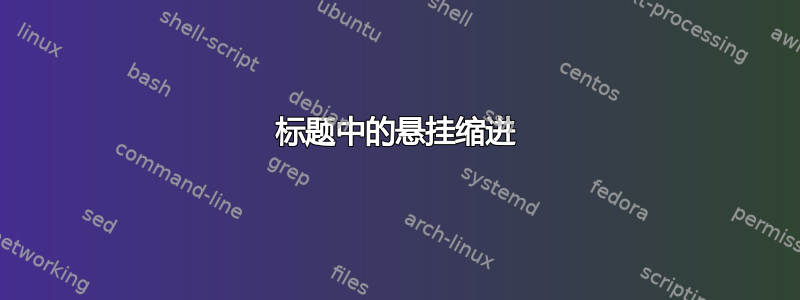
晚上好,
由于我对 Tex 还不熟悉,因此对预设进行较大的调整仍然会造成问题。基本上,我想更改标题的设置,使其看起来像这样:

我不知道如何将标题名称与下面的文本对齐,以及如何为标题添加缩进:我甚至不知道该如何处理。Google 并没有完全做到这一点。
我希望有人能帮帮忙。
答案1
这是标准类的一个选项,使用titlesec包裹:

代码:
\documentclass{article}
\usepackage{titlesec}
\usepackage{lipsum}% just for the example
\newlength\TitleOverhang
\setlength\TitleOverhang{1.5cm}
\newcommand\Overhang[1]{%
\llap{\makebox[\TitleOverhang][l]{#1}}%
}
\titleformat{\section}
{\normalfont\Large\bfseries}{\Overhang{\thesection}}{0em}{}
\titleformat{\subsection}
{\normalfont\large\bfseries}{\Overhang{\thesubsection}}{0em}{}
\titleformat{\subsubsection}
{\normalfont\normalsize\bfseries}{\Overhang{\thesubsubsection}}{0em}{}
\begin{document}
\section{A test section}
\subsection{A test subsection}
\lipsum[4]
\subsubsection{A test subsubsection}
\lipsum[4]
\subsection{Another test subsection}
\lipsum[4]
\end{document}
\TitleOverhang更改(默认值= )的值1.5cm,您可以轻松控制从数字到左边距的距离。我只提供了代码到\subsubsection;对于较低的部分单位,您可以使用
\titleformat{\paragraph}[runin]
{\normalfont\normalsize\bfseries}{\Overhang{\theparagraph}}{0em}{}
\titleformat{\subparagraph}[runin]
{\normalfont\normalsize\bfseries}{\Overhang{\thesubparagraph}}{0em}{}
\titlespacing*{\subparagraph}
{0pt}{3.25ex plus 1ex minus .2ex}{1em}


