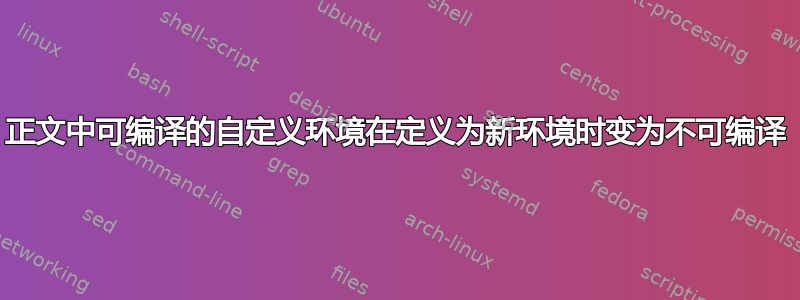
我尝试制作一个表格,其中除了第一列和第一行以外,背景单元格都是灰色的,并且第一行是蓝色的。以下代码成功生成了所需的输出(虽然我不知道这种覆盖绘制方法是否是实现我想要的效果的好方法,并且该命令在and\arrayrulecolor{tabuline}之外全局有效)。\begingroup\endgroup
\documentclass{article}
\usepackage[table]{xcolor}
\definecolor{tabularbg}{gray}{0.8}
\definecolor{tabuline}{named}{white} % whiten the line color
\colorlet{tabularul}{blue!30}
\begin{document}
\begingroup
\setlength{\fboxsep}{0pt}
\arrayrulecolor{tabuline}
\colorbox{tabularbg}%
{%
\begin{tabular}{>{\columncolor{tabularul}}r|r|r|r}
\rowcolor{tabularul}
$\times$ & negative & zero & positive \\
\hline
negative & $+$ & $0$ & $-$ \\
\hline
zero & $0$ & $0$ & $0$ \\
\hline
positive & $-$ & $0$ & $+$
\end{tabular}%
}
\endgroup
\end{document}

我想把这个表变成一个新的环境,比如mytabular环境,以下是我尝试过的:
\documentclass{article}
\usepackage[table]{xcolor}
\definecolor{tabularbg}{gray}{0.8}
\definecolor{tabuline}{named}{white} % whiten the line color
\colorlet{tabularul}{blue!30}
\newenvironment{mytabular}[3]{%
\begingroup\setlength{\fboxsep}{0pt}
\colorbox{#3}{%
\begin{tabular}{>{\columncolor{#2}}#1}
\rowcolor{#2}
}{%
\end{tabular}%
}\endgroup
}
\begin{document}
\begin{mytabular}{rrrr}{tabularul}{tabularbg}
$\times$ & negative & zero & positive \\
\hline
negative & $+$ & $0$ & $-$ \\
\hline
zero & $0$ & $0$ & $0$ \\
\hline
positive & $-$ & $0$ & $+$
\end{mytabular}
\end{document}
然后,我收到一个错误! LaTeX Error: Missing \begin{document}.。如果我在上方放一个空行\begin{document},这次错误是:
! Misplaced \crcr.
\endarray ->\crcr
\egroup \egroup \gdef \@preamble {}\CT@end
l.17 ...n{mytabular}{rrrr}{tabularul}{tabularbg}
我觉得mytabular环境定义没有包含任何错误,因为两个错误都发生在这之后。我应该如何修复代码?
答案1
通常的方法是使用lrbox;唯一的怪癖是将第三个参数带到“结束部分”,这用起来很容易\colorlet。
问题是您无法\colorbox{<color>}{在“开始部分”打开并在“结束部分”关闭它。因此,lrbox我们将表格存储在存储箱中,稍后将其用作 的参数\colorbox。
\documentclass{article}
\usepackage[table]{xcolor}
\definecolor{tabularbg}{gray}{0.8}
\definecolor{tabuline}{named}{white} % whiten the line color
\colorlet{tabularul}{blue!30}
\newsavebox{\mytabularbox}
\newenvironment{mytabular}[3]{%
\setlength{\fboxsep}{0pt}%
\arrayrulecolor{tabuline}%
\colorlet{mytabularcolor}{#3}%
\begin{lrbox}{\mytabularbox}
\begin{tabular}{>{\columncolor{#2}}#1}
\rowcolor{#2}
}{%
\end{tabular}
\end{lrbox}%
\colorbox{mytabularcolor}{\usebox{\mytabularbox}}%
}
\begin{document}
\begin{mytabular}{r|r|r|r}{tabularul}{tabularbg}
$\times$ & negative & zero & positive \\
\hline
negative & $+$ & $0$ & $-$ \\
\hline
zero & $0$ & $0$ & $0$ \\
\hline
positive & $-$ & $0$ & $+$
\end{mytabular}
\end{document}

答案2
使用environ包来捕获环境主体,以避免\colorbox在标准的开始部分打开和结束部分关闭时出现问题\newenvironment:
\documentclass{article}
\usepackage[table]{xcolor}
\usepackage{environ}
\definecolor{tabularbg}{gray}{0.8}
\definecolor{tabuline}{named}{white} % whiten the line color
\colorlet{tabularul}{blue!30}
\NewEnviron{mytabular}[3]{%
\setlength{\fboxsep}{0pt}
\colorbox{#3}{%
\arrayrulecolor{tabuline}%
\begin{tabular}{>{\columncolor{#2}}#1}
\rowcolor{#2}\BODY
\end{tabular}}%
}
\begin{document}
\begin{mytabular}{r|rrr}{tabularul}{tabularbg}
$\times$ & negative & zero & positive \\
\hline
negative & $+$ & $0$ & $-$ \\
\hline
zero & $0$ & $0$ & $0$ \\
\hline
positive & $-$ & $0$ & $+$
\end{mytabular}
\end{document}

环境形成一个组,因此不需要明确使用\begingroup, \endgroup。


