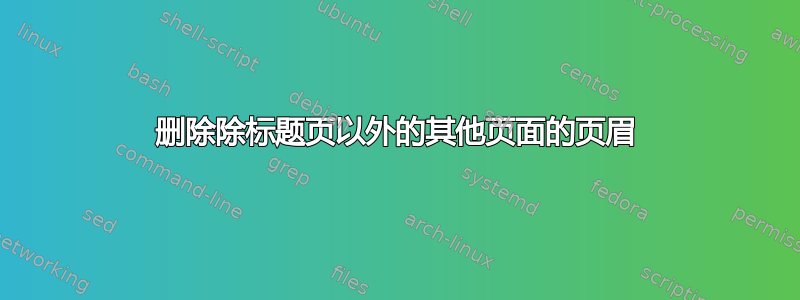
我有以下代码(模板取自 Overleaf.com 的项目/实验室项目)
\documentclass[a4paper]{article}
\input{pagesettings}
% If using on writelatex, you also need to set the document title in the document settings
%(the cog button) because they use the \title contents not the actual document title
\def\papertitle{ ENTER }
\def\attribution{ENTER}
\usepackage[colorinlistoftodos]{todonotes}
\newcommand{\cut}[1]{}
\newcommand{\ans}[1]{\\ \hspace*{\fill}\framebox {#1} }
%\renewcommand{\ans}[1]{}
%Uncomment the line above to remove answers.
\title{\papertitle}
\date{\today}
\begin{document}
\pagestyle{fancy}
\fancyfoot{}
\fancyhead{}
\fancyfoot[R]{\thepage}
\fancyfoot[C]{}
\fancyhead[L]{\attribution}
\fancyhead[R]{\raisebox{-0.8cm}{ \includegraphics[height=2cm]{ENTER}}}
\maketitle
\end{document}
基本上,它会生成一个标题页,标题页的角落有一些文字,右侧有一个徽标。我想知道有没有办法只在第一页显示这些文字和徽标?或者至少用一些文字替换后续页面上的徽标?我从 Overleaf.com 获取了此代码,因此我并不完全了解其所有功能。
非常感谢!
答案1
您正在使用的模板是这个:https://www.overleaf.com/latex/templates/sps-computing-template/gsxvykcjvpyn。
首先,你必须打开文件pagesettings.tex(单击 Overleaf 上的“PROJECT”按钮以显示该文件)并注释掉以下行
\renewcommand{\thispagestyle}[1]{}
之后,main.tex删除以下行
\pagestyle{fancy}
并添加
\thispagestyle{fancy}
刚过
\maketitle
您就完成了。
这是 Overleaf 的输出:




