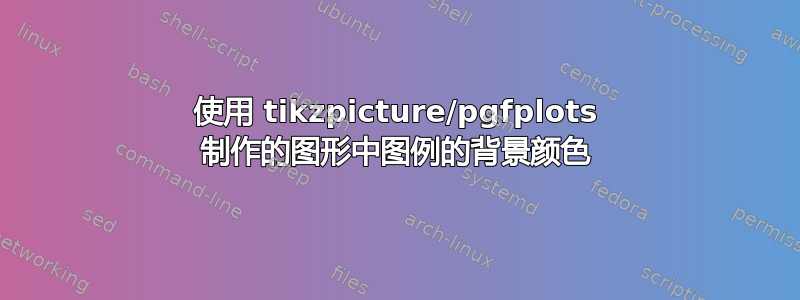
我正在使用 tikzpicture 和 pgfplots 制作图形。
而且,我想要一个带有黑色字体和白色文字的投影仪演示文稿。
当我绘制图表时,图例框只是一个白色框,我看不到里面写了什么。
我希望这个框“与我的文档兼容”,我的意思是有一个黑色的框,里面有白色的文字和白色的边。
这是我的 MWE:
\documentclass{beamer}
\usepackage{etex}
\usepackage[frenchb]{babel}
\usepackage[T1]{fontenc}
\usepackage[utf8x]{inputenc}
\usepackage{pgfplots}
\usepackage{epstopdf}
\usepackage{tikz}
\usepackage{pstricks}
\usepackage{hyperref}
\usepackage{version}
\usepackage{graphicx}
\setbeamercolor{background canvas}{bg=black}
\setbeamercolor{normal text}{fg=white}
\begin{document}
\begin{frame}
\begin{tikzpicture}
\begin{axis}[
legend entries={$test$},
xlabel={xlabel},
ylabel={ylabel},
axis on top
]
\addplot [fg, dashed, mark=*, mark size=1]
coordinates {
(0,72.01)
(5,31)
(10,56.18)
(15,51.17)
(20,47.21)
(25,30)
(30,41.09)
(40,36.51)
(50,12)
(20,29.83)
(70,27.48)
(80,25.54)
(90,24.37)
(100,22.51)
};
\end{axis}
\end{tikzpicture}
\end{frame}
\end{document}
答案1
添加legend style={fill=black,draw=white}到axis选项中。
\documentclass{beamer}
\usepackage{pgfplots}
\setbeamercolor{background canvas}{bg=black}
\setbeamercolor{normal text}{fg=white}
\begin{document}
\begin{frame}
\begin{tikzpicture}
\begin{axis}[
legend entries={$test$},
legend style={fill=black,draw=white},
xlabel={xlabel},
ylabel={ylabel},
axis on top
]
\addplot [fg, dashed, mark=*, mark size=1]
coordinates {
(0,72.01)
(5,31)
(10,56.18)
(15,51.17)
(20,47.21)
(25,30)
(30,41.09)
(40,36.51)
(50,12)
(20,29.83)
(70,27.48)
(80,25.54)
(90,24.37)
(100,22.51)
};
\end{axis}
\end{tikzpicture}
\end{frame}
\end{document}



