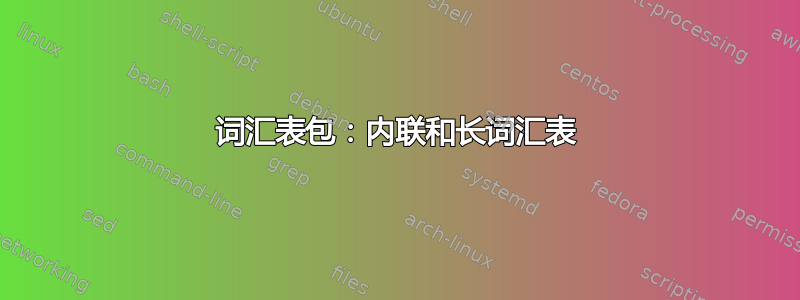
使用内联词汇表后,我无法将带星号的章节切换回标准词汇表样式。这是我的 MWE:
\documentclass{scrbook}
\usepackage[nonumberlist=true]{glossaries}
\usepackage{glossary-inline}
\makenoidxglossaries
\newacronym{LED}{LED}{light emitting diode}
\newglossary*{Footnote}{}
\newacronym[type=Footnote]{FET}{FET}{field effect transistor}
\newacronym[type=Footnote]{OFET}{OFET}{organic field effect transistor}
\setacronymstyle{long-short}
\glsaddall %print all acronyms, whether used in text or not
\renewcommand*{\glossarysection}[2][]{\textbf{#1}: } %as suggested in manual, page 198
\begin{document}
\gls{LED}, \gls{FET}, \gls{OFET}\\
This is a text with a footnote\footnote{\printnoidxglossary[type=Footnote,style=inline,title={Abbreviations used}]}
%\renewcommand*{\glossarysection}{\chapter}
%\renewcommand*{\glossarysection}{\chapter*}
\printnoidxglossary[nopostdot, type=main, style=long]
\end{document}
我想要的是,在脚注中使用脚注词汇表后,主词汇表位于未编号的章节中。
我已经尝试过\renewcommand*{\glossarysection}{\chapter},它给出了章节,但带有编号。\renewcommand*{\glossarysection}{\chapter*}是可编译的,但给出了非常奇怪的输出。
尝试定义自己的内联样式并在其中更改词汇表部分会出现错误(\@glsstyle@myinline 定义中的参数编号非法):
\newglossarystyle{myinline}{%
\glossarystyle{inline}%
\renewcommand*{\glossarysection}[2][]{\textbf{#1}: }%
}
答案1
#在 中重新定义命令时,需要将参数字符加倍\newglossarystyle。像这样:
\newglossarystyle{myinline}{%
\glossarystyle{inline}%
\renewcommand*{\glossarysection}[2][]{\textbf{##1}: }%
}
或使用较新的\setglossarystyle:
\newglossarystyle{myinline}{%
\setglossarystyle{inline}%
\renewcommand*{\glossarysection}[2][]{\textbf{##1}: }%
}
(如果您收到 的未定义控制序列错误\setglossarystyle,则说明 的版本glossaries非常旧,需要更新。)请注意 的第一个参数\glossarysection是目录中使用的标题。这恰好与您的文档的实际标题相同,但从语法上讲,我认为最好这样做:
\newglossarystyle{myinline}{%
\setglossarystyle{inline}%
\renewcommand*{\glossarysection}[2][]{\textbf{##2}: }%
}


