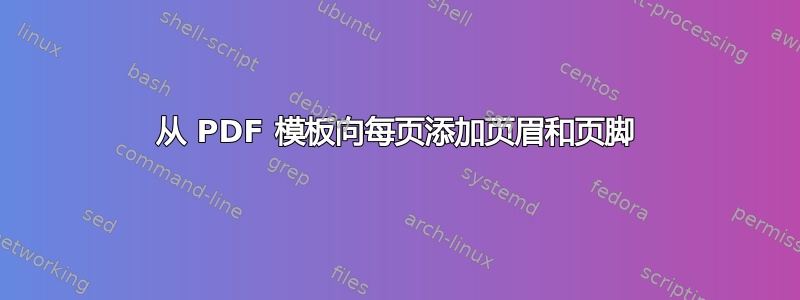
我有一个文档,我想在每一页中添加页眉和页脚。页眉和页脚位于空白 PDF 文件的顶部和底部,该文件将用作模板。我有没有办法将 PDF 的页眉和页脚与文档叠加?
\documentclass{article}
\usepackage{booktabs,caption,subcaption}
\usepackage{lipsum}% Just for this example
\begin{document}
\lipsum[1-25]
\end{document}
答案1
这是一个使用background包裹:
代码(需要运行两次才能使元素到达最终位置):
\documentclass{article}
\usepackage{booktabs,caption,subcaption}
\usepackage{lipsum}% Just for this example
\usepackage[scale=1,color=black,angle=0,opacity=1]{background}
\backgroundsetup{
contents={
\begin{tikzpicture}[remember picture,overlay]
\node[text width=\linewidth,anchor=south,align=center]
at ([yshift=1cm]current page.south)
{This is the footer};
\node[text width=\linewidth,anchor=south,align=center]
at ([yshift=-2cm]current page.north)
{This is the header};
\end{tikzpicture}%
}
}
\begin{document}
\lipsum[1-25]
\end{document}
使用 s 的选项\node,您可以控制所需的定位。
答案2
你可以使用这个包fancyhdr。把它放在你的文件
顶部:.tex
\usepackage{fancyhdr}
%pieds et haut de page
\pagestyle{fancy}
\renewcommand{\headrulewidth}{1pt}
\fancyhead[L]{text you want here}
\fancyhead[R]{text you want here}
\fancyhead[C]{text you want here}
\renewcommand{\footrulewidth}{1pt}%if you want to put blackline
\fancyfoot[L]{\textbf{page \thepage}} % for the numbers of the page
\fancyfoot[R]{text you want here}
\fancyfoot[C]{text you want here}
\begin{document}



