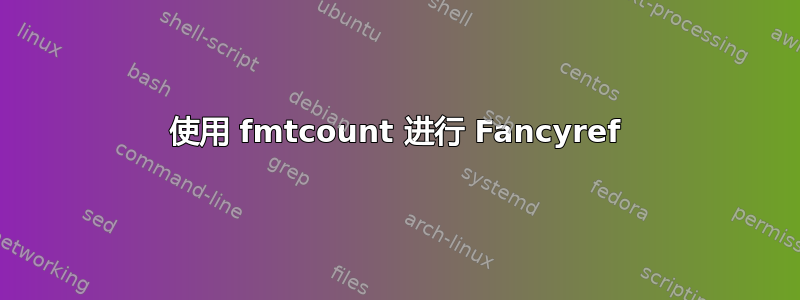
当我使用fancyref包vario选项时:
\usepackage[vario]{fancyref}
\newcommand{\figvref}[1]{\figurename~\vref{#1}}
\newcommand{\tabvref}[1]{\tablename~\vref{#1}}
上述操作会产生这样的结果,例如,当引用下一页(假设是第 3 页)上的图形(假设是图 1)时,将产生以下结果:
"bla bla bla as per Figure 1 on page 3"
但是,我希望使用“fmtcount”包来格式化上面的“第 3 页”部分:
\usepackage{fmtcount}
\newcommand{\wordnum}[1]{\numberstringnum{#1} (#1)}
因此,上述示例应采用以下格式:
"bla bla bla as per Figure 1 on page three (3)"
有人可以告诉我如何使用fmtcount吗fancyref?
答案1
您可以按照手册中的示例重新定义\reftextfaraway使用: 。这会将页码保存在 中,然后可以将其用作 的 的参数:\vrefpagenumvarioref\vrefpagenum{<macro>}{<label>}<macro>fmtcount\numberstringnum
\documentclass{article}
\usepackage{varioref,fmtcount}
\renewcommand*\reftextfaraway[1]{%
\vrefpagenum\fignum{#1}%
on page \numberstringnum{\fignum}~(\pageref{#1})%
}
\begin{document}
\figurename~\vref{fig:foo}
\newpage
\null\newpage
\null\newpage
\begin{figure}
\caption{foo bar}\label{fig:foo}
\end{figure}
\end{document}


