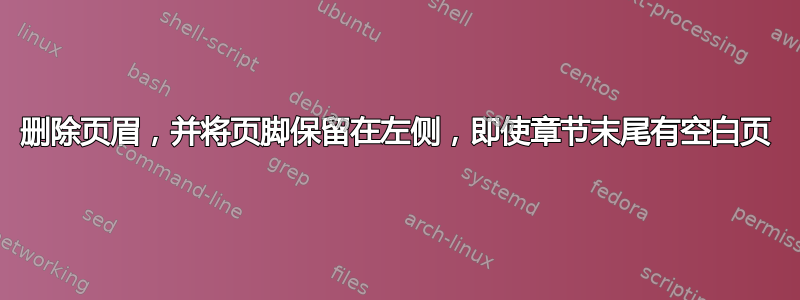
我想删除论文章节末尾空白页的页眉,但不删除页脚(页码)。我使用了:
\documentclass[10pt,b5paper,openright,twoside]{book}
\usepackage{graphicx}
\usepackage[width=170.00mm, height=240.00mm, left=2.0cm, right=2.00cm, top=2.2 cm, bottom=1.80cm]{geometry}
\usepackage[utf8]{inputenc}
\usepackage{fancyhdr} %necessary to set your own header and footer style
\pagestyle{fancy} %necessary to set your own header and footer style
\fancyhf{} %clear the header and the footer before you define your own
\fancyfoot[RO]{\thepage} %footer in odd pages on the right
\fancyfoot[LE]{\thepage} %footer in even pages on the left
\makeatletter
\def\cleardoublepage{\clearpage\if@twoside \ifodd\c@page\else
\hbox{}
\vspace*{\fill}
\vspace{\fill}
\thispagestyle{plain}
\newpage
\if@twocolumn\hbox{}\newpage\fi\fi\fi}
\makeatother
\begin{document}
some text here
\end{document}
答案1
在 的重新定义中,\cleardoublepage您将这些页面的页面样式设置为plain,这与章节第一页的页面样式相同。在下面的代码中,我创建了一个新的页面样式,并在 的重新定义中使用它\cleardoublepage。
\documentclass[10pt,b5paper,openright,twoside]{book}
\usepackage{graphicx}
\usepackage[width=170.00mm, height=240.00mm, left=2.0cm, right=2.00cm, top=2.2 cm, bottom=1.80cm]{geometry}
\usepackage[utf8]{inputenc}
\usepackage{fancyhdr} %necessary to set your own header and footer style
\pagestyle{fancy} %necessary to set your own header and footer style
\fancyhf{} %clear the header and the footer before you define your own
\fancyfoot[RO]{\thepage} %footer in odd pages on the right
\fancyfoot[LE]{\thepage} %footer in even pages on the left
\fancypagestyle{endofchapter}{%
\fancyhf{} % clear all header and footer fields
\fancyfoot[RO,LE]{\thepage}
\renewcommand{\headrulewidth}{0pt}
}
\makeatletter
\def\cleardoublepage{\clearpage\if@twoside \ifodd\c@page\else
\hbox{}
\vspace*{\fill}
\vspace{\fill}
\thispagestyle{endofchapter}
\newpage
\if@twocolumn\hbox{}\newpage\fi\fi\fi}
\makeatother
\begin{document}
\chapter{A}
\chapter{B}
\end{document}
答案2
您可以修补emptypage以使用不同于以下页面样式empty:
\documentclass[10pt,b5paper,openright,twoside]{book}
\usepackage[utf8]{inputenc}
\usepackage[
width=170.00mm,
height=240.00mm,
left=2.0cm,
right=2.00cm,
top=2.2cm,
bottom=1.80cm
]{geometry}
\usepackage{graphicx}
\usepackage{etoolbox}
\usepackage{emptypage}
\usepackage{fancyhdr} %necessary to set your own header and footer style
\pagestyle{fancy} %necessary to set your own header and footer style
\fancyhf{} %clear the header and the footer before you define your own
\fancyfoot[RO]{\thepage} %footer in odd pages on the right
\fancyfoot[LE]{\thepage} %footer in even pages on the left
\fancyhead[LO]{\rightmark}
\fancyhead[RE]{\leftmark}
\fancypagestyle{almostempty}{%
\renewcommand{\headrulewidth}{0pt}%
\fancyhf{}%
\fancyfoot[LE]{\thepage}% footer in even pages on the left
}
\makeatletter
\patchcmd{\emptypage@emptypage}{empty}{almostempty}{}{}
\makeatother
\begin{document}
\mainmatter
\chapter{One}
Some text to have a page
\chapter{Two}
\section{Section title}
Some text to have a page
\newpage
And another one to see the header and footer
\newpage
And another one to see the header and footer
\end{document}
如果您希望空白页面中的页码居中显示,只需删除almostempty页面样式的代码并在代码中almostempty替换即可。plain\patchcmd



