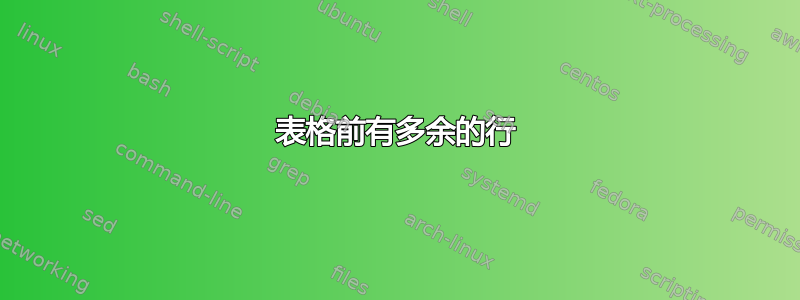
\documentclass[12pt]{article}
\usepackage{tabularx}
\begin{document}
\section{section 1}
\begin{tabular*}{0.75\textwidth}{@{\extracolsep{\fill} } | c | c | c | r | }
\hline
label 1 & label 2 & label 3 & label 4 \\
\hline
item 1 & item 2 & item 3 & item 4 \\
\hline
\end{tabular*}
\end{document}
并且在生成的结果中,有一些多余的线条。为什么我会看到这些多余的边框,以及如何去除它们?
更新:
删除第一条管道|没有帮助:
\documentclass[12pt]{article}
\usepackage{tabularx}
\begin{document}
\section{section 1}
\begin{tabular*}{0.75\textwidth}{@{\extracolsep{\fill} } c | c | c | r | }
\hline
label 1 & label 2 & label 3 & label 4 \\
\hline
item 1 & item 2 & item 3 & item 4 \\
\hline
\end{tabular*}
\end{document}
并删除@{\extracolsep{\fill} }给我:
\documentclass[12pt]{article}
\usepackage{tabularx}
\begin{document}
\section{section 1}
\begin{tabular*}{0.75\textwidth}{ | c | c | c | r | }
\hline
label 1 & label 2 & label 3 & label 4 \\
\hline
item 1 & item 2 & item 3 & item 4 \\
\hline
\end{tabular*}
\end{document}
答案1
感谢 AboAmmar,我解决了这个问题:
\documentclass[12pt]{article}
\usepackage{tabularx}
\begin{document}
\section{section 1}
\begin{tabular*}{0.75\textwidth}{ | c @{\extracolsep{\fill} } | c | c | r | }
\hline
label 1 & label 2 & label 3 & label 4 \\
\hline
item 1 & item 2 & item 3 & item 4 \\
\hline
\end{tabular*}
\end{document}
他的另一个建议是:
您指定的宽度 (.75\textwidth) 比表格内容更宽。使用普通表格并删除 .75\textwidth
答案2
此 MWE 中有两种可能的方法。第一种以自然方式适合盒子,第二种将盒子缩放到比标准尺寸大 50%。
\documentclass[12pt]{article}
\usepackage{tabularx}
\begin{document}
\section{section 1}
\begin{tabular}{|c|c|c|r|}
\hline
label 1 & label 2 & label 3 & label 4 \\
\hline
item 1 & item 2 & item 3 & item 4 \\
\hline
\end{tabular}
\vspace{5mm}
\scalebox{1.50}{ %scales the box 1.5 times the normal size
\begin{tabular}{|c|c|c|r|}
\hline
label 1 & label 2 & label 3 & label 4 \\
\hline
item 1 & item 2 & item 3 & item 4 \\
\hline
\end{tabular}
}
\end{document}






