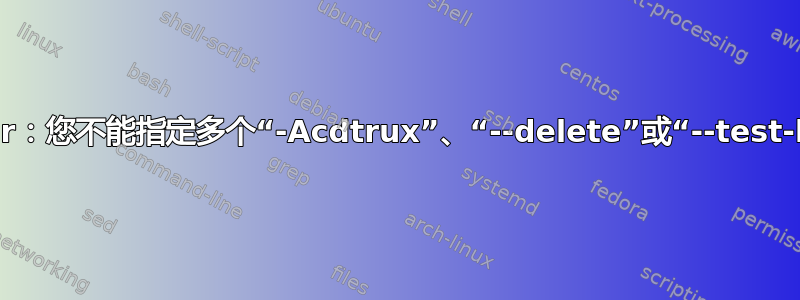
sudo tar xuzf splunk-7.2.4-8a94541dcfac-Linux-x86_64.tgz -C /opt
我收到以下消息:
tar: You may not specify more than one '-Acdtrux', '--delete' or '--test-label' option
Try 'tar --help' or 'tar --usage' for more information.
注意:我在运行 chromeos 并使用 Linux 终端的 google Pixelbook 上。
编辑:我正在遵循一个教程,它非常适合我正在观看的人。
答案1
您可以提取 ( x) 存档或更新 ( u) 存档:您不能同时执行这两项操作。
您很可能将 a v(用于详细)误读为 a u。
所以你需要的是:
sudo tar xvzf splunk-7.2.4-8a94541dcfac-Linux-x86_64.tgz -C /opt
答案2
x//是-x将--extract文件从压缩包中提取出来,u//-u是--update将修改后的文件添加到压缩包中。同时做这两件事是没有意义的。提到的其他 ( Acdtrux) 类似地不兼容。
您是否尝试从存档中提取文件但误读v(详细)为u?tar xvzf会更有意义。
答案3
正如错误所示,您只能使用一个选项。
从man tar:
-u, --update
Append files which are newer than the corresponding copy in the
archive. Arguments have the same meaning as with -c and -r
options.
-x, --extract, --get
Extract files from an archive. Arguments are optional. When
given, they specify names of the archive members to be
extracted.
因此u选项将附加文件(更新)文件,同时x提取文件。正如其他答案所建议的,也许您拼写错误u而不是v(详细)。
所以最终的命令将是这样的:
sudo tar xvzf splunk-7.2.4-8a94541dcfac-Linux-x86_64.tgz -C /opt


