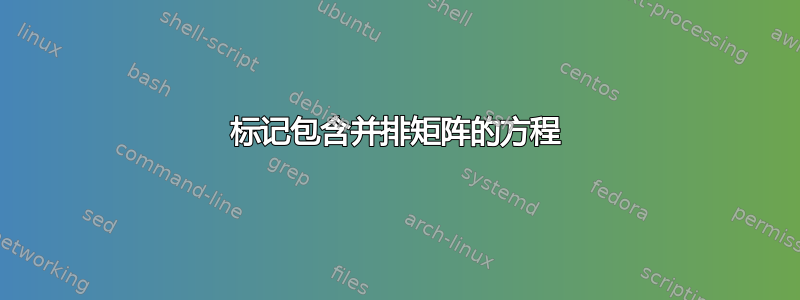
我有一个方程,其代码如下:
\[V=
\begin{bmatrix} \
x'\\
y'\\
\end{bmatrix}%\hspace*{20pt} % to increase the horizontal space
\begin{bmatrix}
x \cdot \cos(a) - y \cdot \sin(a)\\
y \cdot \cos(a) + x \cdot \sin(a)\\
\end{bmatrix}
\label{Equ.3.6}
\]
我想将此方程标记为 (3.6),但我不知道在哪里添加 \label{Equ. 3.6} 命令。我尝试在上面的代码中的各个位置添加它,但始终无法显示方程的标签。
答案1
\label不产生标签;它仅设置用于交叉引用对象的字符串;但是,在您的代码中,\label它什么也不做,因为没有用于最终交叉引用的编号。
为了给你的方程式编号,因为它适合一个逻辑行,你可以使用环境equation,它会自动生成编号(如果需要,可以进一步定制);标准的\label, \eqref(需要amsmath)机制将允许交叉引用表达式:
\documentclass{article}
\usepackage{amsmath}
\begin{document}
As we see in Equation~\eqref{equ:matrix},
\begin{equation}
\label{equ:matrix}
V=
\begin{bmatrix}
x'\\
y'\\
\end{bmatrix}
\begin{bmatrix}
x \cdot \cos(a) - y \cdot \sin(a)\\
y \cdot \cos(a) + x \cdot \sin(a)\\
\end{bmatrix}
\end{equation}
\end{document}
如果您出于某种原因想要手动为表达式提供标签,则可以使用环境equation和\tag;再次,标准\label机制\eqref将允许交叉引用表达式:
\documentclass{article}
\usepackage{amsmath}
\begin{document}
As we see in Equation~\eqref{equ:matrix},
\begin{equation}
\label{equ:matrix}
V=
\begin{bmatrix}
x'\\
y'\\
\end{bmatrix}
\begin{bmatrix}
x \cdot \cos(a) - y \cdot \sin(a)\\
y \cdot \cos(a) + x \cdot \sin(a)\\
\end{bmatrix}
\tag{3.6}
\end{equation}
\end{document}



