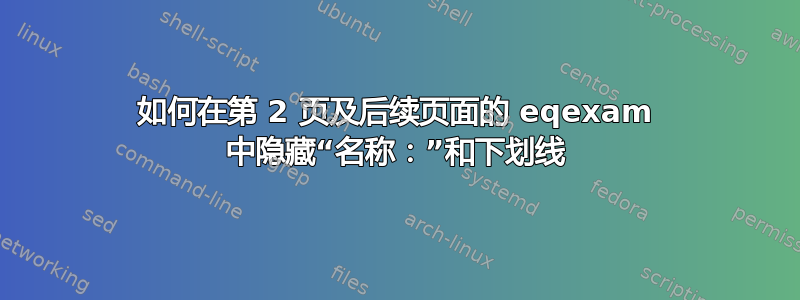
我希望 Name:_______ 部分仅出现在第一页,但不出现在后续页面上。
在以下 MWE 中,我希望第二页及后续页面中不显示名称:_____。有人知道解决方案吗?
\documentclass[a4paper,12pt]{scrartcl}
\usepackage[myconfig,nosolutions,pointsonright,totalsonright,noparttotals]{eqexam}
\title[T1]{Semestertest}
\author{John Doe}
\subject[FDPH]{FD Physics I}
\date{Spring 2015}
\begin{document}
\maketitle
\begin{exam}[Teil 1]{Part1}
\begin{instructions}[Teil 1]
Instructions\dots
\end{instructions}
\newpage
\begin{problem}[5]
Problem
\begin{solution}[.5in]
Solution
\end{solution}
\end{problem}
\end{exam}
\end{document}
答案1
来源中对此进行了描述http://ftp.snt.utwente.nl/pub/software/tex/macros/latex/contrib/eqexam/eqexam.dtx。
\DescribeMacro{\examNameLabel} 为学生提供了一行,用于将自己的姓名输入到考试中。可以使用命令 \cs{examNameLabel} 定义姓名标签,默认为 \texttt{Name:}
由于“Name:”是在\output处于活动状态时排版的,因此宏\c@page(输出当前页码)在所有情况下都会给出正确的值。我怀疑添加了以下行
\makeatletter\examNameLabel{\ifnum\c@page=\@ne Name:\fi}\makeatother
到您的文档,就足够了。不过,这并没有删除\hline下面的内容,但您尚未指定是否要保留它。
如果您还想删除所有后续页面上的行,则需要添加以下行
\makeatletter
\examNameLabel{\ifnum\c@page=\@ne Name:\fi}
\eqExamName[\Ff\FfRequired]{\ifnum\c@page=\@ne2.25in\else\z@\fi}
\rheadeqe{\ifnum\c@page>\@ne\vrule\@width2.25in\@height\z@\@depth\z@\fi}
\makeatother
还保留了原始间距。完整的 MWE:
\documentclass[a4paper,12pt]{scrartcl}
\usepackage[myconfig,nosolutions,pointsonright,totalsonright,noparttotals]{eqexam}
\makeatletter
\examNameLabel{\ifnum\c@page=\@ne Name:\fi}
\eqExamName[\Ff\FfRequired]{\ifnum\c@page=\@ne2.25in\else\z@\fi}
\rheadeqe{\ifnum\c@page>\@ne\vrule\@width2.25in\@height\z@\@depth\z@\fi}
\makeatother
\title[T1]{Semestertest}
\author{John Doe}
\subject[FDPH]{FD Physics I}
\date{Spring 2015}
\begin{document}
\maketitle
\begin{exam}[Teil 1]{Part1}
\begin{instructions}[Teil 1]
Instructions\dots
\end{instructions}
\newpage
\begin{problem}[5]
Problem
\begin{solution}[.5in]
Solution
\end{solution}
\end{problem}
\end{exam}
\end{document}
您可以通过注释和取消注释添加的代码来检查间距。


