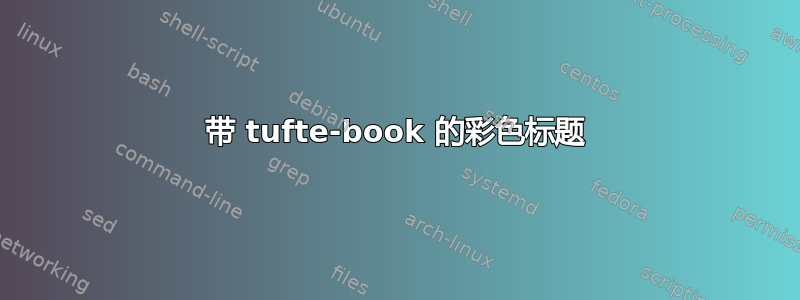
我正在使用 tufte-book 类,并希望将图形环境的标题设置为不同的颜色,尤其是单词“图 1.1”。如何做到这一点?
答案1
\setcaptionfont您可以使用Tufte-LaTeX 提供的宏来更改标题的颜色:
\documentclass{tufte-handout}
\usepackage{graphicx}
\usepackage{lipsum}% provides dummy text
% Change the color of the captions (but not sidenotes, margin notes, etc.)
\setcaptionfont{%
\normalfont\footnotesize
\color{red}% <-- set color here
}
\begin{document}
\lipsum[1]
\begin{figure}
\includegraphics[width=\linewidth]{example-image}
\caption{This is an example figure.}
\end{figure}
\lipsum[2]
\end{document}


