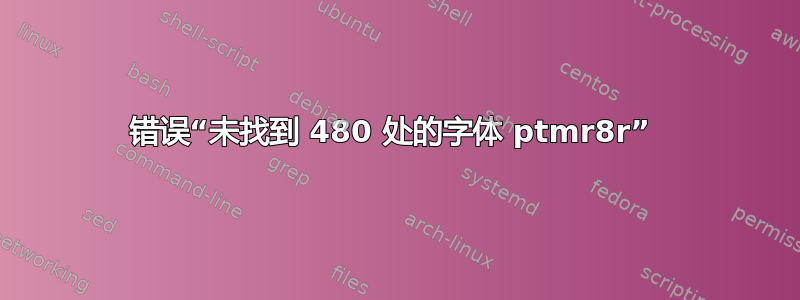
\documentclass[conference]{IEEEtran}
\usepackage{graphicx}
\usepackage[english]{babel}
\usepackage[capitalize]{cleveref}
\usepackage{url}
\graphicspath{{./figures/}}
\DeclareGraphicsExtensions{.pdf,.jpeg,.png,.PNG,.JPG}
\begin{document}
\section{Introduction}
\title{Test Document}
\end{document}
以上是一些用于测试目的的 .tex 代码片段。当我尝试在 MikTex 中构建 PDF 时,我收到错误
This is pdfTeX, Version 3.1415926-2.5-1.40.14 (MiKTeX 2.9 64-bit)
entering extended mode
(B:/allcommjp/trunk/NWChemCohpc15/Test.tex
LaTeX2e <2011/06/27>
Babel <v3.8m> and hyphenation patterns for loaded.
(B:\allcommjp\trunk\NWChemCohpc15\IEEEtran.cls
Document Class: IEEEtran 2012/11/21 V1.8c by Harald Hanche-Olsen and Anders Chr
istensen
-- Based on V1.7a by Michael Shell
-- See the "IEEEtran_HOWTO" manual for usage information.
-- http://www.michaelshell.org/tex/ieeetran/
("B:\Program Files\MiKTex\tex/latex\psnfss\ot1ptm.fd")
-- Using 8.5in x 11in (letter) paper.
-- Using PDF output.
-- This is a 10 point document.
) ("B:\Program Files\MiKTex\tex/latex\graphics\graphicx.sty"
("B:\Program Files\MiKTex\tex/latex\graphics\keyval.sty")
("B:\Program Files\MiKTex\tex/latex\graphics\graphics.sty"
("B:\Program Files\MiKTex\tex/latex\graphics\trig.sty")
("B:\Program Files\MiKTex\tex/latex\00miktex\graphics.cfg")
("B:\Program Files\MiKTex\tex/latex\pdftex-def\pdftex.def"
("B:\Program Files\MiKTex\tex/generic\oberdiek\infwarerr.sty")
("B:\Program Files\MiKTex\tex/generic\oberdiek\ltxcmds.sty"))))
("B:\Program Files\MiKTex\tex/generic\babel\babel.sty"
*************************************
* Local config file bblopts.cfg used
*
("B:\Program Files\MiKTex\tex/latex\00miktex\bblopts.cfg")
("B:\Program Files\MiKTex\tex/generic\babel\english.ldf"
("B:\Program Files\MiKTex\tex/generic\babel\babel.def")))
("B:\Program Files\MiKTex\tex/latex\cleveref\cleveref.sty")
("B:\Program Files\MiKTex\tex/latex\url\url.sty")
No file Test.aux.
("B:\Program Files\MiKTex\tex\context\base\supp-pdf.mkii"
[Loading MPS to PDF converter (version 2006.09.02).]
)
** Conference Paper **
Before submitting the final camera ready copy, remember to:
1. Manually equalize the lengths of two columns on the last page
of your paper;
2. Ensure that any PostScript and/or PDF output post-processing
uses only Type 1 fonts and that every step in the generation
process uses the appropriate paper size.
[1
pdfTeX warning: pdflatex.EXE (file pdftex.map): cannot open font map file
] (B:\allcommjp\trunk\NWChemCohpc15\Test.aux)Trying to make PK font ptmr8r at 480 DPI...
Running miktex-makemf.exe...
miktex-makemf: The ptmr8r source file could not be found.
Running ttf2pk.exe...
miktex-makepk: PK font ptmr8r could not be created.
)
!pdfTeX error: pdflatex.EXE (file ptmr8r): Font ptmr8r at 480 not found
==> Fatal error occurred, no output PDF file produced!
texify: pdflatex failed for some reason (see log file).
有人能帮我解决这个问题吗?
谢谢。
答案1
我遇到了同样的问题。我使用管理员帐户安装了 Miktex,它运行良好。然后,我在另一个用户帐户中尝试了 pdflatex,它给出了相同的错误。我在这里找到了答案: http://comp.text.tex.narkive.com/EHoYEqh7/pdflatex-can-t-find-font
解决方案的摘要是在相同的用户环境中运行此命令:initexmf --mkmaps。这可能需要一些时间,但对我来说有效。


