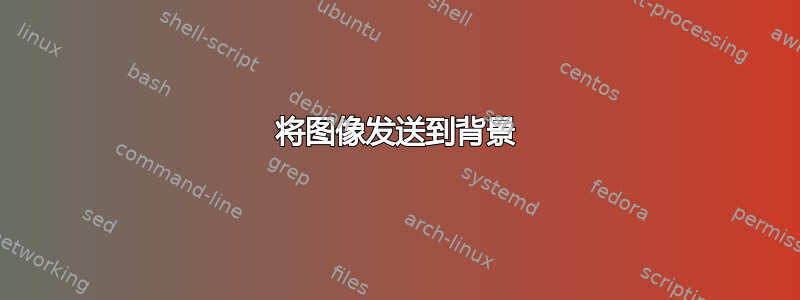
我的页面上有一张图片,空白蔓延到页眉并将其覆盖。
我意识到我可以让图像变小,或者裁剪原始图像上的部分空白,但是文档中有很多图像都可以这样做。
是否有命令可以让我告诉标题位于“前面”,图像位于“后面”?
编辑
我的标题是使用 fancyhdr 包添加的,如下所示:
\pagestyle{fancy}
\fancyhf{}
\fancyhead[RE,LO]{\leftmark}
我谈论的图像都是这种格式:
\begin{sidewaysfigure*}[]
\begin{center}
\includegraphics[width=230mm]{pic1.png}
\caption{}
\label{template}
\end{center}
\end{sidewaysfigure*}
答案1
如果你可以使用包scrlayer-scrpage,fancyhdr你可以使用在前台打印页眉
\usepackage[automark,pagestyleset=standard]{scrlayer-scrpage}[2015/07/02]
\addtokomafont{pagehead}{\upshape}
\clearpairofpagestyles
\ihead{\leftmark}
\ForEachLayerOfPageStyle*{scrheadings}{\ModifyLayer[foreground]{#1}}
代码:
\documentclass{book}
\usepackage{rotating}
\usepackage{graphicx}
\usepackage[automark,pagestyleset=standard]{scrlayer-scrpage}[2015/07/02]
\addtokomafont{pagehead}{\upshape}
\clearpairofpagestyles
\ihead{\leftmark}
\ForEachLayerOfPageStyle*{scrheadings}{\ModifyLayer[foreground]{#1}}
\begin{document}
\chapter{Test}
\begin{sidewaysfigure*}
\begin{center}
\makebox[\textheight]{\includegraphics[width=230mm]{example-image.png}}
\caption{}
\label{template}
\end{center}
\end{sidewaysfigure*}
\end{document}



