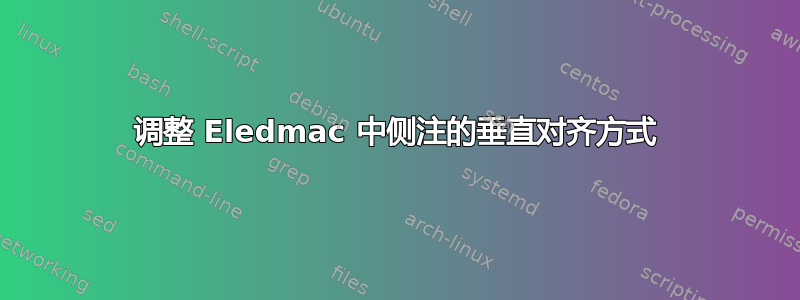
我正在使用 Eledmac 排版一份包含旁注的长文档。文档正文应为双倍行距,但我希望旁注为单倍行距,并且字号较小 ( \scriptsize)。我使用的\rightnoteupfalse命令应将旁注的开头设置为\ledrightnote插入旁注命令 ( ) 的行的对面。但是,在整个文档中,旁注最终都位于其应在位置的正下方一行。是的,我是 LaTeX 新手。有人能告诉我是什么导致了这个问题,或者我如何全局调整旁注的垂直对齐以弥补这个问题吗?以下是一个说明该问题的简短文件:
\documentclass{report}
\usepackage{eledmac}
\usepackage{setspace}
\doublespacing
\rightnoteupfalse
\begin{document}
\beginnumbering
\pstart
Four score and seven years ago our fathers brought forth on this continent, a new nation, conceived in Liberty, and dedicated to the proposition that all men are created equal.
Now we are engaged in a great \emph{civil war} \ledrightnote{\singlespacing{{\scriptsize I would like this sidenote to begin on the same line as civil war}}} testing whether that nation, or any nation so conceived and so dedicated, can long endure. We are met on a great battle-field of that war. We have come to dedicate a portion of that field, as a final resting place for those who here gave their lives that that nation might live. It is altogether fitting and proper that we should do this.
\pend
\endnumbering
\end{document}
答案1
主要问题是,更改行距会插入垂直空间(\vskip)进行校正,这在大多数情况下是必需的,但在这个特定情况下,这不是理想的空间。解决方案是“补偿”这个空间。
例如
\ledrightnote{\singlespacing
\vskip-2.1666\baselineskip\scriptsize
I would like this sidenote to begin on the same line as civil war}
(确切的值取决于您的基本字体,我不是垂直间距专家,但在我的测试中它是有效的)。
由于您将多次使用此结构,因此请创建您自己的命令:
\newcommand{\mysidenote}[1]{\ledrightnote{\singlespacing
\vskip-2.166\baselineskip\scriptsize#1}}
用作
\mysidenote{I would like this sidenote to begin on the same line as civil war}
附言 1) 您应该删除 \ledrightnote 之前的空格,因为它会导致双倍行距。附言 2) 正如我所说,您应该使用 reledmac 而不是 eledmac。


