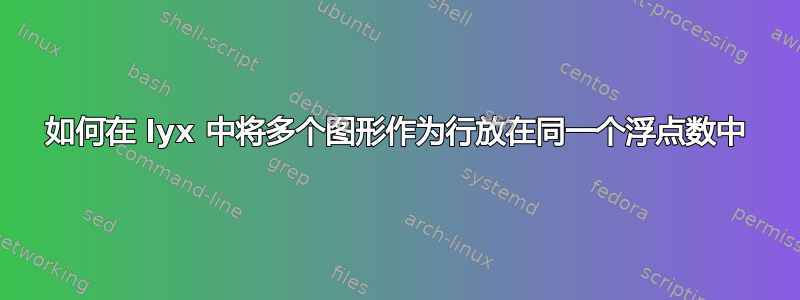
答案1
您可以使用subcaption包;每列是一个subfigure环境;每列里面的三个图像都放在一个里面tabular:
\documentclass{article}
\usepackage{graphicx}
\usepackage{subcaption}
\begin{document}
\begin{figure}
\centering
\begin{subfigure}[b]{0.12\linewidth}
\caption{AC}
\begin{tabular}{@{}c@{}}
\includegraphics[width=\linewidth]{example-image-a} \\
\includegraphics[width=\linewidth]{example-image-b} \\
\includegraphics[width=\linewidth]{example-image-c} \\
\end{tabular}
\end{subfigure}\hfill
\begin{subfigure}[b]{0.12\linewidth}
\caption{BC}
\begin{tabular}{@{}c@{}}
\includegraphics[width=\linewidth]{example-image-a} \\
\includegraphics[width=\linewidth]{example-image-b} \\
\includegraphics[width=\linewidth]{example-image-c} \\
\end{tabular}
\end{subfigure}\hfill
\begin{subfigure}[b]{0.12\linewidth}
\caption{CC}
\begin{tabular}{@{}c@{}}
\includegraphics[width=\linewidth]{example-image-a} \\
\includegraphics[width=\linewidth]{example-image-b} \\
\includegraphics[width=\linewidth]{example-image-c} \\
\end{tabular}
\end{subfigure}\hfill
\begin{subfigure}[b]{0.12\linewidth}
\caption{DC}
\begin{tabular}{@{}c@{}}
\includegraphics[width=\linewidth]{example-image-a} \\
\includegraphics[width=\linewidth]{example-image-b} \\
\includegraphics[width=\linewidth]{example-image-c} \\
\end{tabular}
\end{subfigure}\hfill
\begin{subfigure}[b]{0.12\linewidth}
\caption{EC}
\begin{tabular}{@{}c@{}}
\includegraphics[width=\linewidth]{example-image-a} \\
\includegraphics[width=\linewidth]{example-image-b} \\
\includegraphics[width=\linewidth]{example-image-c} \\
\end{tabular}
\end{subfigure}\hfill
\begin{subfigure}[b]{0.12\linewidth}
\caption{FC}
\begin{tabular}{@{}c@{}}
\includegraphics[width=\linewidth]{example-image-a} \\
\includegraphics[width=\linewidth]{example-image-b} \\
\includegraphics[width=\linewidth]{example-image-c} \\
\end{tabular}
\end{subfigure}\hfill
\begin{subfigure}[b]{0.12\linewidth}
\caption{GC}
\begin{tabular}{@{}c@{}}
\includegraphics[width=\linewidth]{example-image-a} \\
\includegraphics[width=\linewidth]{example-image-b} \\
\includegraphics[width=\linewidth]{example-image-c} \\
\end{tabular}
\end{subfigure}
\caption{Here comes the long description of all 21 images in an array having three rows and seven columns}
\end{figure}
\end{document}




