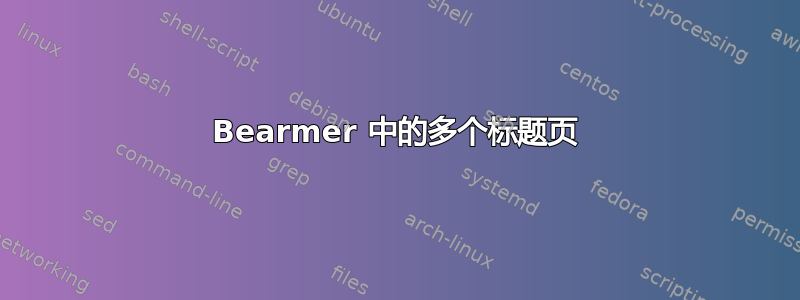
我将发表一个结合两个独立主题的演讲。因此,第一个框架将是通常的\titlepage。但我希望有另外两个布局非常相似的框架来介绍每个主题。我该如何实现?
答案1
您可以随意beamer使用\titlepage和\title、\author、 (以及其他标题命令)。然后,您可以生成主标题页和两个附属标题页,也许会对相应元素的颜色/字体进行一些更改:\institute
\documentclass{beamer}
\usetheme{CambridgeUS}
\newcommand\SecondaryTitleOPtions{
\setbeamercolor{title}{bg=structure!40}
\setbeamercolor{author}{fg=structure}
\setbeamercolor{institute}{fg=structure}
\setbeamercolor{date}{fg=structure}
}
\title{The General Title}
\subtitle{The general subtitle}
\author{The General Authors}
\institute{The General Institute}
\date{August 23, 2048}
\begin{document}
\begin{frame}
\titlepage
\end{frame}
\begingroup
\SecondaryTitleOPtions
\title{The First Topic}
\subtitle{The subtitle for this topic}
\author{Some Authors}
\institute{The Institute One}
\date{}
\begin{frame}
\titlepage
\end{frame}
\endgroup
\begingroup
\SecondaryTitleOPtions
\title{The Second Topic}
\subtitle{The subtitle for this topic}
\author{Some Other Authors}
\institute{The Institute Two}
\date{}
\begin{frame}
\titlepage
\end{frame}
\endgroup
\end{document}



