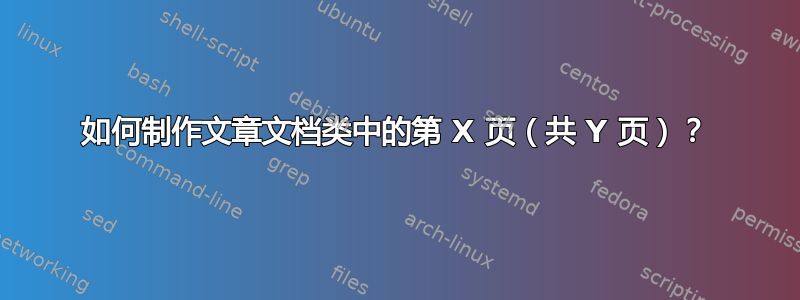
我只想要一个带有“第 X 页,共 Y 页”的页脚,但是下面的方法对我来说只起到了一半的作用:
\documentclass[a4paper]{article}
\setlength{\parskip}{\baselineskip}
\setlength{\parindent}{0pt}
\usepackage{fancyhdr}
\usepackage{lastpage}
\pagestyle{fancy}
\renewcommand{\headrulewidth}{0pt}
\fancyhead{}
\cfoot{Page \thepage\ of \pageref{LastPage}}
\usepackage{graphicx}
\usepackage[left=2cm,right=2cm,top=2cm,bottom=2cm]{geometry}
\usepackage{lipsum}
\title{\bfseries \Huge Nothing Else Matters}
\author{my name \thanks{[email protected]} \\ { \vspace{-10pt} \normalsize \scshape Institute for Nothing, No University} \vspace*{10pt} }
\date{\today}
\begin{document}
\thispagestyle{fancy}
\maketitle
\lipsum[1-100]
\end{document}
麻烦
我希望将“第 X 页,共 Y 页”放在第一页,目前它只打印“1”。而“第 X+1 页,共 Y 页”到“第 Y 页,共 Y 页”位于页面中间,但不居中。这就像我们将页面置于中间,而它只是将页脚写在左侧。
答案1
您需要加载fancyhdr以及页面样式的设置后 geometry。作为参考,请参阅geometry,fancyhdr:\fancyfoot[C]{\thepage}并非真正居中。
\maketitle发出的页面也必然发出\thispagestyle{plain}。当您设置时\thispagestyle{fancy},它会被重置\maketitle。同样,放置\thispagestyle{fancy} 后 \maketitle解决了这个问题。或者,你可以发出
\fancypagestyle{plain}{\pagestyle{fancy}}
在你的序言中。参见非特殊首页\documenclass{article}。
\documentclass{article}
\setlength{\parskip}{\baselineskip}
\setlength{\parindent}{0pt}
\usepackage{graphicx}
\usepackage[left=2cm,right=2cm,top=2cm,bottom=2cm]{geometry}
\usepackage{fancyhdr}
\usepackage{lastpage}
\pagestyle{fancy}
\renewcommand{\headrulewidth}{0pt}
\fancyhead{}
\cfoot{Page \thepage\ of \pageref{LastPage}}
\usepackage{lipsum}
\title{\bfseries \Huge Nothing Else Matters}
\author{my name \thanks{[email protected]} \\ { \vspace{-10pt} \normalsize \scshape Institute for Nothing, No University} \vspace*{10pt} }
\date{\today}
\begin{document}
\maketitle
\thispagestyle{fancy}
\lipsum[1-100]
\end{document}
答案2
移动命令\thispagestyle至\maketitle:
%\thispagestyle{fancy}
\maketitle
\thispagestyle{fancy}
创建标题后,移动的命令可以起作用并根据需要更改页脚。


