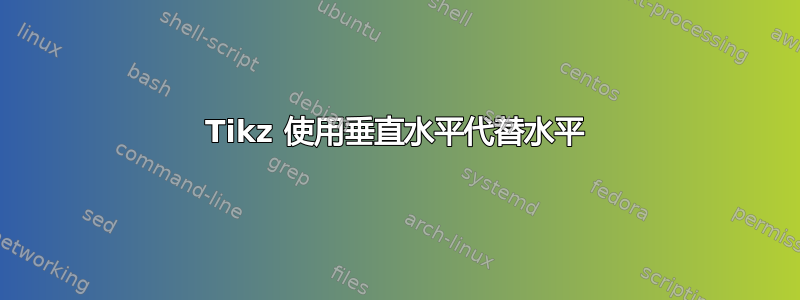
以下代码:
\documentclass[border=5pt]{standalone}
\usepackage{tikz}
\usetikzlibrary{external,arrows,shapes,positioning,shadows,trees}
\tikzset{
basic/.style = {draw, drop shadow, rectangle},
root/.style = {basic, rounded corners=2pt, thin, align=center,
fill=green!30},
level 2/.style = {basic, rounded corners=6pt, thin,align=center, fill=blue!10},
level 3/.style = {basic, thin, align=left, fill=green!10}
}
\begin{document}
\begin{tikzpicture}[scale=0.4,
level 1/.style={sibling distance=500mm},
level 2/.append style={sibling distance=160mm},
edge from parent/.style={->,draw},
>=latex]
% root of the the initial tree, level 1
\node[root] {\Huge Fuselage}
% The first level, as children of the initial tree
child {node[level 2, yshift=-30pt] (ch1) {\huge Functions}
child {node[level 2, yshift=-30pt] (c1) {\Large Shell containing payload}}
child {node[level 2, yshift=-30pt] (c2) {\Large Protection against climate}}
child {node[level 2, yshift=-30pt] (c3) {\Large Central structural member}}
child {node[level 2, yshift=-30pt] (c4) {\Large Houses aircraft systems}}
}
child {node[level 2, yshift=-30pt] (ch2) {\huge Requirements}
child {node[level 2, yshift=-30pt] (c5) {\Large Low drag}}
child {node[level 2, yshift=-30pt] (c6) {\Large Structural}}
child {node[level 2, yshift=-30pt] (c7) {\Large Costs}}
};
% The second level, relatively positioned nodes
\begin{scope}[every node/.style={level 3}]
\node [below = of c1, xshift=60pt] (c11) {Rapid loading Huge and unloading};
\node [below = of c2, xshift=30pt] (c21) {Low temperatures};
\node [below = of c21] (c22) {Low pressures};
\node [below = of c22] (c23) {High wind speeds};
\node [below = of c4, xshift=20pt] (c41) {Electrical};
\node [below = of c41] (c42) {Undercarriage};
\node [below = of c6, xshift=20pt] (c61) {Strong};
\node [below = of c61] (c62) {Rigid};
\node [below = of c62] (c63) {Light};
\node [below = of c63] (c64) {Fixed useful life};
\node [below = of c7, xshift=75pt] (c71) { Minimise operating costs};
\node [below = of c71] (c72) {Maximise earning capacity};
\end{scope}
% lines from each level 1 node to every one of its "children"
\foreach \value in {1,...,1}
\draw[->] (c1.195) |- (c1\value.west);
\foreach \value in {1,...,3}
\draw[->] (c2.195) |- (c2\value.west);
\foreach \value in {1,...,2}
\draw[->] (c4.195) |- (c4\value.west);
\foreach \value in {1,...,4}
\draw[->] (c6.195) |- (c6\value.west);
\foreach \value in {1,...,2}
\draw[->] (c7.195) |- (c7\value.west);
\end{tikzpicture}
\end{document}
生成此树形图:
请注意,第三层是水平展开的。
有没有办法让第三层也像第四层一样垂直分布?我想要的结果应该有这种结构:
答案1
此解决方案用于forest移动事物。所有这些都打包成一种样式,可以非常简洁地指定树本身。
树本身以括号语法指定:
[Fuselage
[Functions
[Shell containing payload
[Rapid loading and unloading
]
]
[Protection against climate
[Low temperatures
]
[Low pressures
]
[High wind speeds
]
]
[Central structural member
]
[Houses aircraft systems
[Electrical
]
[Undercarriage
]
]
]
[Requirements
[Low Drag
]
[Structural
[Strong
]
[Rigid
]
[Light
]
[Fixed useful life
]
]
[Costs
[Minimise operating costs
]
[Maximise earning capacity
]
]
]
]
一旦你习惯了它,它显然会非常高效,但一开始看起来有点陌生。关于这个语法的简单介绍以及一些forest亮点,请参阅第二部分我对另一个问题的回答。
\PassOptionsToPackage{rgb,svgnames,dvipsnames,x11names}{xcolor}
\documentclass[border=5pt,tikz]{standalone}
\usepackage{forest}
\forestset{% this specifies a style, direction switch, which manages the layout, formatting and tweaking of the various levels and nodes of the tree itself
direction switch/.style={
for tree={
draw=DodgerBlue2,
thick,
inner ysep=2pt,
edge={thick},
if level=1{% the root node is level 0 so this is the layer of horizontally aligned nodes beneath it
child anchor=north,
edge path={
\noexpand\path [draw, \forestoption{edge}] (!u.parent anchor) -- ++(0,-.5em) -| (.child anchor)\forestoption{edge label};
},
for descendants={% apply to everything beneath level 1
child anchor=west,
align=left,
edge path={
\noexpand\path [draw, \forestoption{edge}] (!u.parent anchor) ++(1em,0) |- (.child anchor)\forestoption{edge label};
},
s sep+=2.5pt,
fit=band,
},
for tree={% apply to everything in level 1 or beneath level 1
parent anchor=south west,
anchor=mid west,
grow'=0,
font=\sffamily,
if n children=0{}{
delay={
prepend={[,phantom, calign with current]}
}
},
before computing xy={
l=2em
}
},
}{
if level=0{% this is the root node of the tree, level 0
parent anchor=south,
anchor=south,
before drawing tree={% we repack just the top bit of the tree, right at the end, to account for the increased spacing introduced by moving things around; after repacking, we need to explicitly recompute the x-y coordinates as well, before the tree is drawn
pack',
compute xy,
}
}{},
},
},
}
}
\begin{document}
\begin{forest}
% forest preamble: determine layout and format of tree
direction switch% apply the style defined above
% specify the content of the tree
[Fuselage
[Functions
[Shell containing payload
[Rapid loading and unloading
]
]
[Protection against climate
[Low temperatures
]
[Low pressures
]
[High wind speeds
]
]
[Central structural member
]
[Houses aircraft systems
[Electrical
]
[Undercarriage
]
]
]
[Requirements
[Low Drag
]
[Structural
[Strong
]
[Rigid
]
[Light
]
[Fixed useful life
]
]
[Costs
[Minimise operating costs
]
[Maximise earning capacity
]
]
]
]
\end{forest}
\end{document}





