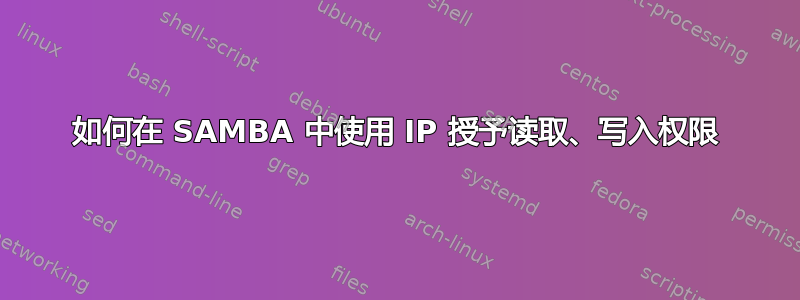
我想使用 smb.conf 基于 IP 而不是 SAMBA 中的用户授予读写访问权限
这是我从 smb.conf 文件复制的文本。
[TEST]
comment = test
path = /mnt/vg-stg/storage/test
read only = no
writeable = yes
oplocks = yes
level2 oplocks = yes
force security mode = 0
dos filemode = yes
dos filetime resolution = yes
dos filetimes = yes
fake directory create times = no
browseable = yes
csc policy = manual
veto oplock files = /*.mdb/*.MDB/*.dbf/*.DBF/
veto files = /*:Zone.Identifier:*/
store dos attributes = yes
map acl inherit = yes
create mode = 0777
directory mode = 2777
printable = no
guest ok = yes
hosts allow = 10.20.20.213
#hosts readonly allow =
[TEST]
comment = test
path = /mnt/vg-stg/storage/test
read only = yes
writeable = no
oplocks = yes
level2 oplocks = yes
force security mode = 0
dos filemode = yes
dos filetime resolution = yes
dos filetimes = yes
fake directory create times = no
browseable = yes
csc policy = manual
veto oplock files = /*.mdb/*.MDB/*.dbf/*.DBF/
veto files = /*:Zone.Identifier:*/
store dos attributes = yes
map acl inherit = yes
create mode = 0777
directory mode = 2777
printable = no
guest ok = yes
hosts allow = 10.20.20.147
#hosts readonly allow =
但桑巴并没有接受这些变化。因为当我尝试从资源管理器或 Nautilus 访问时,它给了我错误
Could not display "smb://XXX.XXX.XXX.XXX/Reports
The file is of an unknown type
请给我建议我在这里做错了什么
答案1
我认为选项hosts readonly allow和hosts write list存在不存在。顺便说一句:我的 samba/testparm 也没有。理论上这应该符合您的预期:
[mainBak]
comment = Main Backup Writeable
path = /mnt/vg-stg/storage/Main_Backup
read only = no
writeable = yes
oplocks = yes
level2 oplocks = yes
force security mode = 0
dos filemode = no
dos filetime resolution = no
dos filetimes = no
fake directory create times = no
browseable = yes
csc policy = manual
veto oplock files = /*.mdb/*.MDB/*.dbf/*.DBF/
veto files = /*:Zone.Identifier:*/
store dos attributes = yes
map acl inherit = yes
create mode = 0777
directory mode = 2777
printable = no
guest ok = yes
hosts allow = 10.91.12.109 10.91.12.115 10.91.12.95 10.91.12.67 10.91.12.109 10.91.12.115 10.20.20.147
[mainBak]
comment = Main Backup Readonly
path = /mnt/vg-stg/storage/Main_Backup
read only = yes
writeable = no
oplocks = yes
level2 oplocks = yes
force security mode = 0
dos filemode = no
dos filetime resolution = no
dos filetimes = no
fake directory create times = no
browseable = yes
csc policy = manual
veto oplock files = /*.mdb/*.MDB/*.dbf/*.DBF/
veto files = /*:Zone.Identifier:*/
store dos attributes = yes
map acl inherit = yes
create mode = 0777
directory mode = 2777
printable = no
guest ok = yes
hosts allow = 10.20.20.0/24 10.20.50.0/24 172.16.0.0/16 192.168.0.0/16 10.91.12.252 10.20.20.94 10.91.12.46 10.91.12.197 10.91.12.87 10.91.12.106 10.91.12.110 10.91.12.12 10.91.12.108 10.91.12.62 10.91.12.129 10.91.12.127 10.91.12.128 10.91.12.50 10.91.12.142
想法是具有相同的名称以共享两次,但具有不同的写/读权限和主机允许。如果这是您的配置中唯一的共享,您可以导出一些选项/设置以[global]减少冗余。
访问检查你可以这样做:testparm /path/to/smb.conf hostname hostIP
答案2
我的答案必须是倒退的
因此,我首先设置主只读配置,然后设置可写配置。
这是会议:
[ShareName]
comment = RO
path = /path
available = yes
hosts allow = 127.0.0.1 192.168.1. 10. EXCEPT 192.168.1.203
read only = yes
browseable = yes
public = yes
writable = no
[ShareName]
comment = WR
path = /path
available = yes
hosts allow = 192.168.1.203
read only = no
browseable = yes
public = yes
writable = yes


