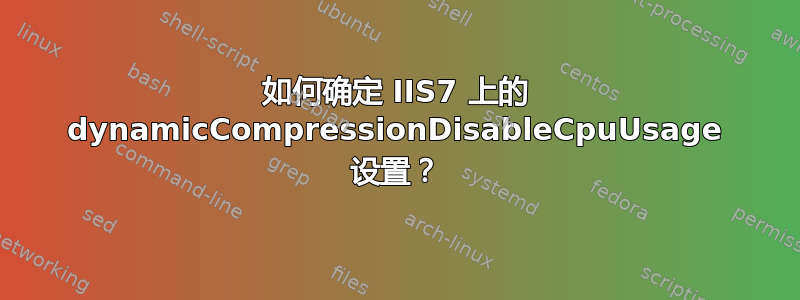
我管理着一台 IIS7 服务器,我想确定这台 IIS7 上的 dynamicCompressionDisableCpuUsage 和 dynamicCompressionEnableCpuUsage 设置为何值?我还没能找到通过 IIS7 管理器确定此信息的方法。
答案1
您可以从文件夹IIS_schema.xml中获取此信息C:\Windows\System32\inetsrv\config\schema。
根据您的问题,看到的默认值是
dynamicCompressionDisableCpuUsage -> defaultValue="90"
dynamicCompressionEnableCpuUsage -> defaultValue="50"
IIS_schema.xml 中的部分
<sectionSchema name="system.webServer/httpCompression">
<attribute name="staticCompressionDisableCpuUsage" type="uint" defaultValue="100" validationType="integerRange" validationParameter="0,100" />
<attribute name="staticCompressionEnableCpuUsage" type="uint" defaultValue="50" validationType="integerRange" validationParameter="0,100" />
<attribute name="dynamicCompressionDisableCpuUsage" type="uint" defaultValue="90" validationType="integerRange" validationParameter="0,100" />
<attribute name="dynamicCompressionEnableCpuUsage" type="uint" defaultValue="50" validationType="integerRange" validationParameter="0,100" />
如果您有一个网站并且想要了解该网站的 httpCompression 设置,您需要查看该网站根文件夹的 web.config 文件。
答案2
根据微软:
动态压缩禁用 CPU 使用率指定禁用动态压缩的 CPU 使用率百分比。默认值为 90。该值必须介于 0 和 100 之间。每 30 秒计算一次平均 CPU 使用率。
动态压缩启用 CPU 使用率CPU 使用率百分比,低于此百分比时将启用动态压缩。默认值为 50。该值必须介于 0 和 100 之间。每 30 秒计算一次平均 CPU 使用率。
以下 VBScript 代码应获取值:
' Connect to the WMI WebAdministration namespace.
Set oWebAdmin = GetObject( _
"winmgmts:root\WebAdministration")
' Get the HTTP compression section.
Set oSection = oWebAdmin.Get( _
"HttpCompressionSection.Path=" & _
"'MACHINE/WEBROOT/APPHOST',Location=''")
' Display properties
WScript.Echo "DynamicCompressionDisableCpuUsage: " & _
oSection.DynamicCompressionDisableCpuUsage
WScript.Echo "DynamicCompressionEnableCpuUsage: " & _
oSection.DynamicCompressionEnableCpuUsage
答案3
默认情况下,system.webServer/httpCompression 在 Web.Config 中被锁定以进行覆盖,要查看这些设置,您需要在 ApplicationHost.config 级别查看这些设置。
我认为最简单的方法是打开 IIS 管理器,选择左栏中的服务器,然后转到管理部分中的配置编辑器。
您可以在此处导航到 system.webServer/httpCompression 部分并查看这些值。


