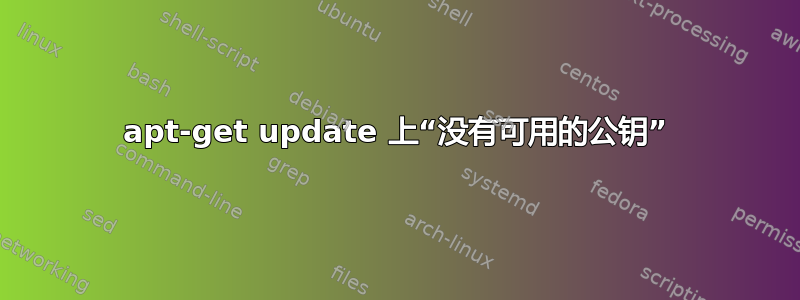
执行时apt-get update,出现以下错误:
root@ADS3-Debian6:/home/aluno# apt-get update
Atingido http://sft.if.usp.br squeeze Release.gpg
Ign http://sft.if.usp.br/debian/ squeeze/contrib Translation-en
Ign http://sft.if.usp.br/debian/ squeeze/contrib Translation-pt
Ign http://sft.if.usp.br/debian/ squeeze/contrib Translation-pt_BR
(...)
Obter:10 http://security.debian.org squeeze/updates/non-free i386 Packages [14 B]
Baixados 612 kB em 4s (125 kB/s)
Lendo listas de pacotes... Pronto
There is no public key available for the following key IDs: 8B48AD6246925553
答案1
其他答案是否有效,取决于它们指示的包中是否存在密钥“8B48AD6246925553”。
如果您需要密钥,则必须获取该密钥,以及在哪里可以找到它,它位于密钥服务器中(很可能任何密钥服务器都可以):
sudo apt-key adv --keyserver keyserver.ubuntu.com --recv-keys 8B48AD6246925553
答案2
我建议您遵循 @mariotomo 的答案,而不是以下步骤!
根据没有可用于以下密钥 ID 的公钥,这将修复它:
sudo aptitude install debian-archive-keyring
参考
答案3
我建议:
$ sudo apt-get install debian-archive-keyring
$ sudo apt-key update
这比其他方法更好,因为它不需要安装debian-keyring,安装很大并且 99% 的时间都是不必要的。
答案4
我在 Linux Mint(内核版本 3.13.0-24)中遇到了同样的问题,我能够使用以下命令解决它:
gpg --recv-keys <the-reported-key>
gpg --export <the-reported-key> | apt-key add -
注意事项:
1) 命令按顺序执行 2) 命令执行如下根用户
礼貌这回答。


