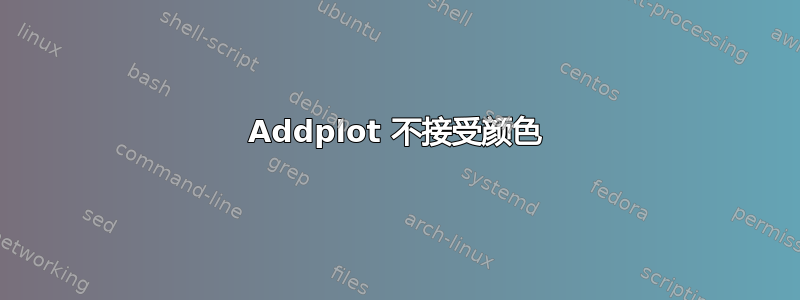
我尝试使用 pgfplots 绘制序列,但无法设置颜色:
\documentclass[tikz]{standalone}
\usepackage{pgfplots}
\begin{document}
\begin{tikzpicture}
\pgfmathsetmacro{\Start}{1} %% start value
\pgfmathsetmacro{\End}{5} %% end value
\begin{axis}[mark options={mark=x},only marks,axis lines=center,xlabel=$n$,ylabel=$a_n$,samples at={\Start,...,\End},xtick={0,1,...,\End},grid=both, minor y tick num=4,enlargelimits]
\addplot[green] coordinates {(0,0)};
\addplot[green] {1/x};%
\end{axis}
\end{tikzpicture}
\end{document}
这里指定颜色的正确方法是什么?
答案1
您必须使用\addplot+而不是\addplot。该\addplot版本使用给定的选项(此处仅限 )覆盖默认设置green,因此根本不会绘制图表。另一方面,\addplot+将选项附加到默认选项。
\documentclass{standalone}
\usepackage{pgfplots}
\begin{document}
\begin{tikzpicture}
\pgfmathsetmacro{\Start}{1} %% start value
\pgfmathsetmacro{\End}{5} %% end value
\begin{axis}[mark options={mark=x},only marks,axis lines=center,xlabel=$n$,ylabel=$a_n$,samples at={\Start,...,\End},xtick={0,1,...,\End},grid=both, minor y tick num=4,enlargelimits]
\addplot+[green] coordinates {(0,0)};
\addplot+[green] {1/x};%
\end{axis}
\end{tikzpicture}
\end{document}



