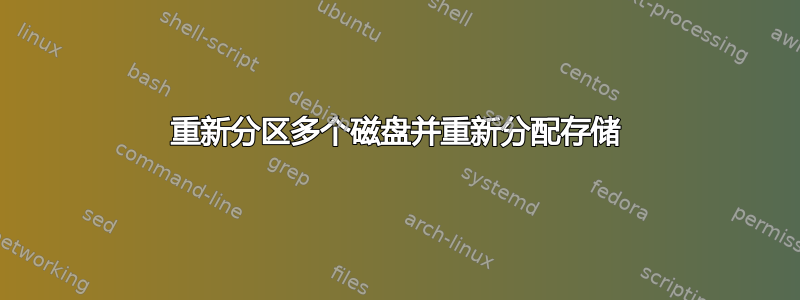
我正在尝试从 Arch Linux 安装光盘重新分区。我这样做是因为我当前的操作系统已损坏。
运行时fdisk –l是这样的:
/dev/sda1 * start=2048 end=1026047 blocks=512000 id=83 system=linux
/dev/sda2 start=10264048 end=625141759 blocks=312057856 id=8e system=linux LVM
我需要把所有东西都擦干净,分区/sda115GB 用于安装操作系统,然后分区/sda2以保留其余部分。完成此任务最干净、最省时的方法是什么?
我发现执行此操作的一种选择是使用此类命令:
dd if=/dev/zero of=/dev/sda
但是,我不完全确定是否应该对两个磁盘或一个磁盘或另一个磁盘执行此操作。我不完全确定这会解决我的问题,而且我知道这非常耗时。
任何人都可以提供一些关于如何处理这种情况的指导吗?
答案1
难道你不只是做以下事情:
- 启动 Arch Linux 安装光盘。
跑步
fdisk /dev/sda。linux-1reo:~ # fdisk /dev/sda The number of cylinders for this disk is set to 9729. There is nothing wrong with that, but this is larger than 1024, and could in certain setups cause problems with: 1) software that runs at boot time (e.g., old versions of LILO) 2) booting and partitioning software from other OSs (e.g., DOS FDISK, OS/2 FDISK) Command (m for help):使用该选项删除现有分区d。
然后删除所有分区后,使用该n选项创建一个新分区。这将是第一个分区
/dev/sda1。Command (m for help): n First cylinder (7921-9729, default 7921): Using default value 7921 Last cylinder or +size or +sizeM or +sizeK (7921-9729, default 9729): +15G重复步骤 #4,但这次只需使用默认选择。
接下来仔细检查分区类型是否设置正确。它们都应该是“Linux”。例如:
Command (m for help): p Disk /dev/sda: 80.0 GB, 80026361856 bytes 255 heads, 63 sectors/track, 9729 cylinders Units = cylinders of 16065 * 512 = 8225280 bytes Device Boot Start End Blocks Id System /dev/sda1 * 1 1402 11261533+ 7 HPFS/NTFS /dev/sda2 1403 1415 104422+ 83 Linux /dev/sda3 1416 1546 1052257+ 82 Linux swap / Solaris /dev/sda4 1547 9729 65729947+ 5 Extended /dev/sda5 1547 7920 51199123+ 8e Linux LVM /dev/sda6 7921 8045 1004031 83 Linux设置完所有内容后,使用该选项将更改写入磁盘w。
Command (m for help): w The partition table has been altered! Calling ioctl() to re-read partition table. WARNING: Re-reading the partition table failed with error 16: Device or resource busy. The kernel still uses the old table. The new table will be used at the next reboot. Syncing disks.mkfs.ext4 /dev/sda1最后的步骤将包括使用和格式化分区mkfs.ext4 /dev/sda2。


