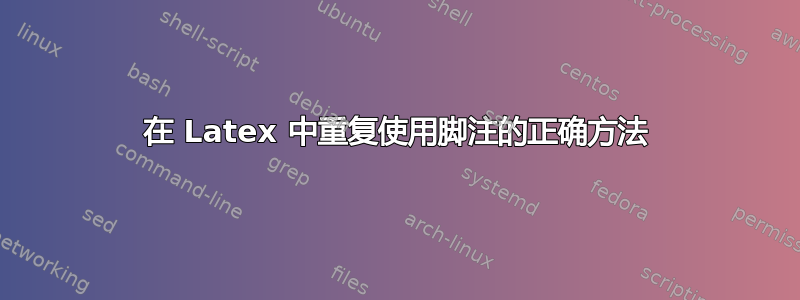
我不知道该怎么表达,但如果我想要这样的输出
宇宙*充满了所有的宇宙+,尽管宇宙*与任何一个宇宙+的大小相同
*宇宙由所有恒星和行星组成
+平行宇宙
我可以尝试修改\footnote{}命令来实现这一点,正如这个答案中所解释的那样(不同地方引用同一个脚注:spet)。然而,另一个答案警告不要这样做(不同地方引用同一个脚注:spet)。
作者通常如何处理这种情况?具体来说,这些符号需要嵌入表格中(我将其放在小页面中),然后图例需要位于表格/小页面的正下方。
最小工作示例
\documentclass{article}
\begin{document}
\begin{minipage}[c]{0.9\textwidth}%
\footnotesize
\begin{center}
\begin{tabular}{| l | l |}
\hline
Category & Value\\\hline
Bla & $60^{+}$\\\hline
Bla & $60^{*}$\\\hline
Bla & $30^{+}$\\\hline
Bla & $90^{*}$\\
\hline
\end{tabular}
\end{center}
\end{minipage}
\begin{itemize}
\item[+] Rounded up
\item[*] Rounded Down
\end{itemize}
\end{document}
答案1
可能有很多方法。这里有两种——从某种程度上来说,这两种方法滥用了环境,longtable因为在minipage环境中,您肯定不会构建长度超过一页的表格。但是,它确实提供了比其他一些解决方案更简单的语法,因为longtable它可以正常处理脚注。(请注意,在表格中使用“正常”脚注并不总是被认为是印刷上合理的。)
班上memoir
\documentclass[12pt]{memoir}
\usepackage{longtable}
\begin{document}
The Universe%
\footnote{\label{uni}%
The Universe formed of all the stars and planets} %
is full of all universes%
\footnote{\label{alt}%
The alternate universes} %
even though the Universe\footref{uni} is the same size as any one of
the universes\footref{alt}
\noindent
\begin{minipage}{\textwidth}
\begin{longtable}{cc}
One\footnote{\label{a}1st} & Two\footnote{\label{b}2nd}\\
Three\footref{a} & Four\footref{b}\\
\end{longtable}
\end{minipage}
\end{document}
包裹footmisc
\documentclass[12pt]{article}
\usepackage{footmisc,longtable}
\begin{document}
The Universe%
\footnote{\label{uni}%
The Universe formed of all the stars and planets} %
is full of all universes%
\footnote{\label{alt}%
The alternate universes} %
even though the Universe\footref{uni} is the same size as any one of
the universes\footref{alt}
\noindent
\begin{minipage}{\textwidth}
\begin{longtable}{cc}
One\footnote{\label{a}1st} & Two\footnote{\label{b}2nd}\\
Three\footref{a} & Four\footref{b}\\
\end{longtable}
\end{minipage}
\end{document}
您可能会注意到语法上的一些相似之处......
答案2
我将使用以下方法将注释创建为整个表格结构的一部分,例如threeparttable:
\documentclass{article}
\usepackage{threeparttable}
\begin{document}
\begin{minipage}[c]{0.9\textwidth}%
\footnotesize
\begin{center}
\begin{threeparttable}
\begin{tabular}{| l | l |}
\hline
Category & Value\\\hline
Bla & $60$\tnote{+}\\\hline
Bla & $60$\tnote{*}\\\hline
Bla & $30$\tnote{+}\\\hline
Bla & $90$\tnote{*}\\
\hline
\end{tabular}
\begin{tablenotes}
\item[+]Rounded up
\item[*]Rounded Down
\end{tablenotes}
\end{threeparttable}
\end{center}
\end{minipage}
\end{document}
不过,我还建议阅读一些有关专业质量表格排版的内容。booktabs文档是一个不错的起点,尽管有时有些极端。
牢记它的建议,我可能会使用如下方法:
\documentclass{article}
\usepackage{threeparttable,booktabs,array}
\begin{document}
\begin{minipage}[c]{0.9\textwidth}%
\footnotesize
\begin{center}
\begin{threeparttable}
\begin{tabular}{l>{$}l<{$}}
\toprule
Category & Value\\\midrule
Bla & 60\tnote{+}\\
Bla & 60\tnote{*}\\
Bla & 30\tnote{+}\\
Bla & 90\tnote{*}\\
\bottomrule
\end{tabular}
\begin{tablenotes}
\item[+]Rounded up
\item[*]Rounded down
\end{tablenotes}
\end{threeparttable}
\end{center}
\end{minipage}
\end{document}
我还想知道你是否真的需要将它们放在minipage环境中。这看起来是一个过于复杂的结构。然而,当然,如果没有更多的背景信息,很难确定。





